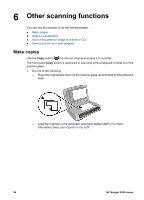HP 8350 User Guide - Page 39
Scan to a destination, Copies are printed on the default printer.
 |
UPC - 829160967080
View all HP 8350 manuals
Add to My Manuals
Save this manual to your list of manuals |
Page 39 highlights
2. Select the copy options: - Select the number of copies by pressing the Number of Copies button ( ). The number of copies is displayed on the scanner LCD panel. - Select how the original is scanned by pressing the Color button ( ) or Black & White button ( ). 3. Press the Copy button ( ). Copies are printed on the default printer. User Guide 37
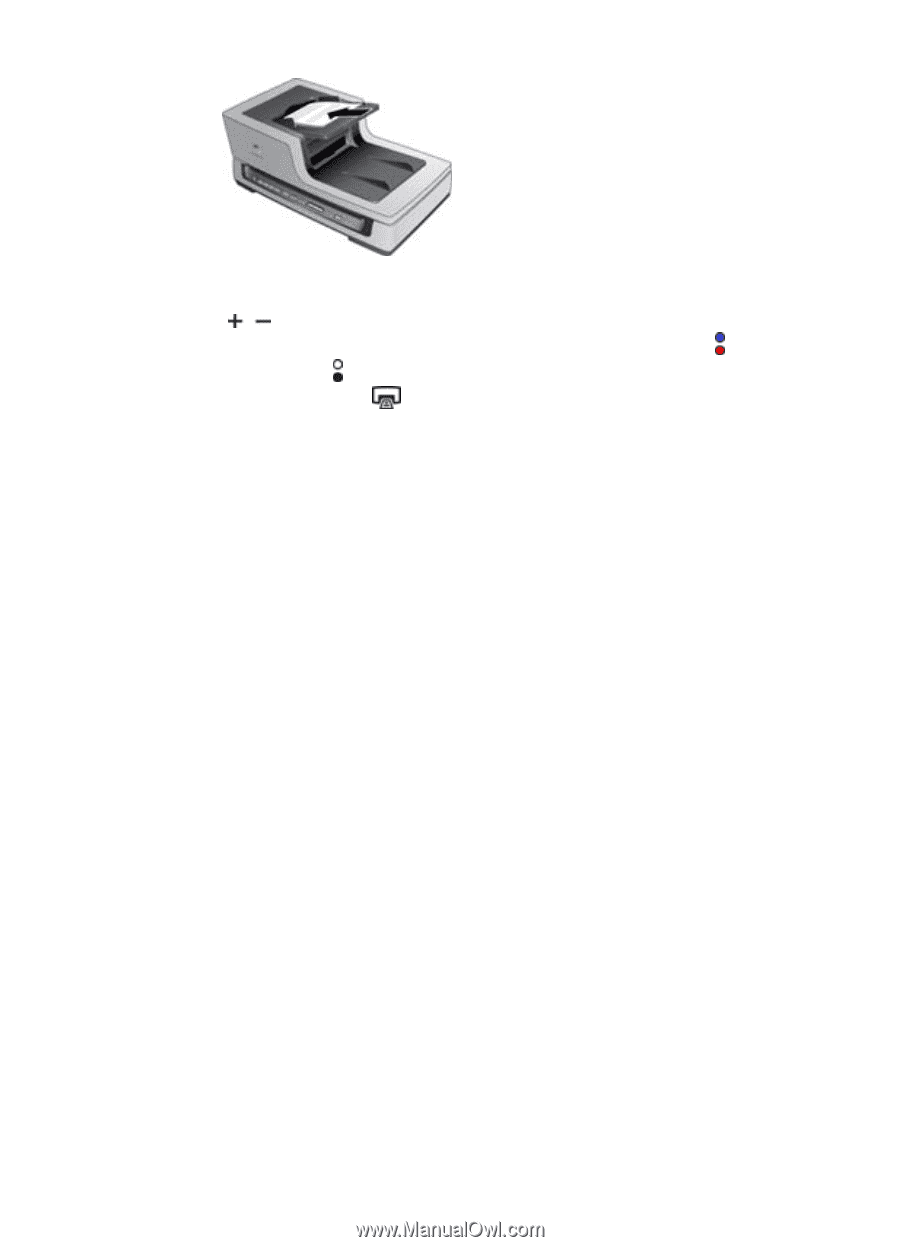
2.
Select the copy options:
–
Select the number of copies by pressing the
Number of Copies
button
(
). The number of copies is displayed on the scanner LCD panel.
–
Select how the original is scanned by pressing the
Color
button (
) or
Black &
White
button (
).
3.
Press the
Copy
button (
). Copies are printed on the default printer.
User Guide
37