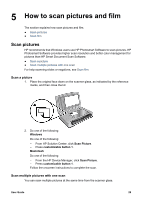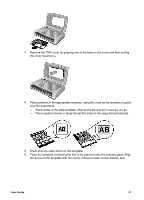HP 8350 User Guide - Page 30
How to scan pictures and film, Scan pictures, Scan multiple pictures with one scan, Scan Document
 |
UPC - 829160967080
View all HP 8350 manuals
Add to My Manuals
Save this manual to your list of manuals |
Page 30 highlights
Chapter 4 2. Do one of the following tasks: Windows Program Procedure HP Smart Document See the HP Smart Document Scan Software help. Scan Software HP Photosmart Software From HP Solution Center, click Scan Document. From the HP Scanning dialog box, select Save as File in the Scan to drop-down list, and then select PDF (searchable) (*.pdf) or PDF (.pdf) from the File Type drop-down list. Macintosh Do one of the following: - From the HP Device Manager, click Scan Document. From the Destination menu, select Adobe Reader. - Press customizable button 3. 28 HP Scanjet 8300 series
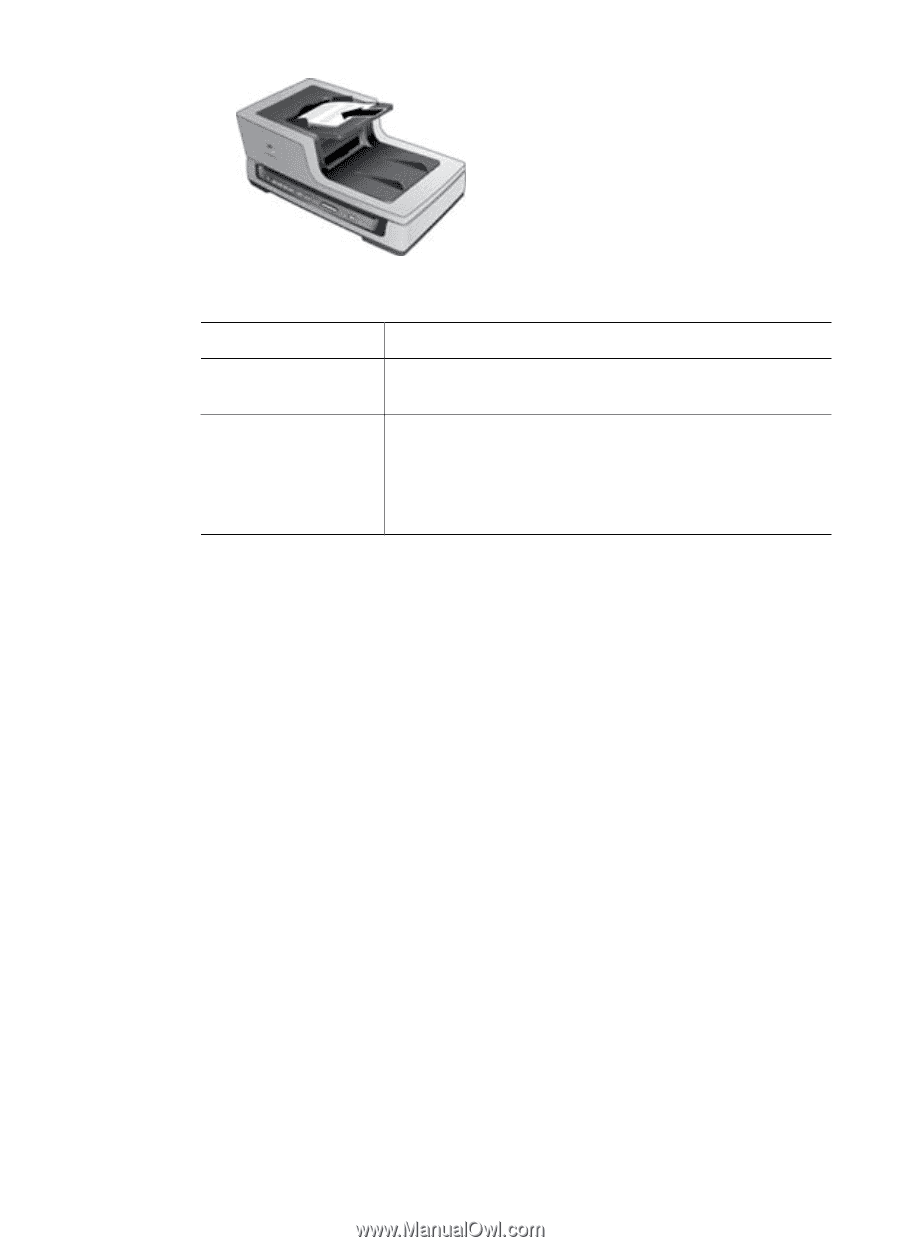
2.
Do one of the following tasks:
Windows
Program
Procedure
HP Smart Document
Scan Software
See the
HP Smart Document Scan Software help
.
HP Photosmart
Software
From HP Solution Center, click
Scan Document
. From
the HP Scanning dialog box, select
Save as File
in the
Scan to
drop-down list, and then select
PDF
(searchable) (*.pdf)
or
PDF (.pdf)
from the
File Type
drop-down list.
Macintosh
Do one of the following:
–
From the HP Device Manager, click
Scan Document
. From the
Destination
menu, select
Adobe Reader
.
–
Press
customizable button 3
.
Chapter 4
28
HP Scanjet 8300 series