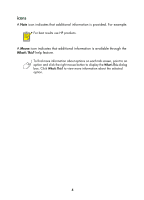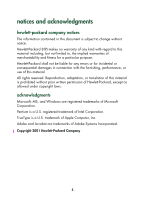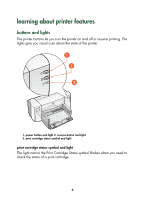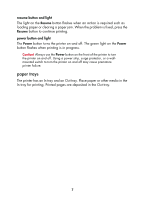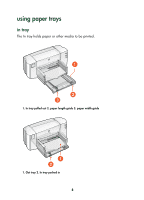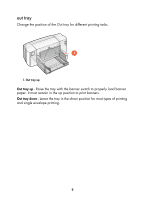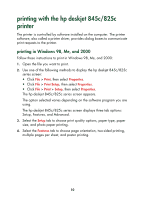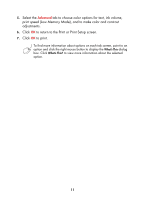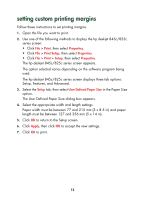HP 845c HP DeskJet 845C/825C Series - (English) Quick Help - Page 11
out tray, Leave the tray in the down position for most types of printing
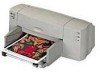 |
View all HP 845c manuals
Add to My Manuals
Save this manual to your list of manuals |
Page 11 highlights
out tray Change the position of the Out tray for different printing tasks. 1. Out tray up Out tray up - Raise the tray with the banner switch to properly load banner paper. It must remain in the up position to print banners. Out tray down - Leave the tray in the down position for most types of printing and single envelope printing. 9
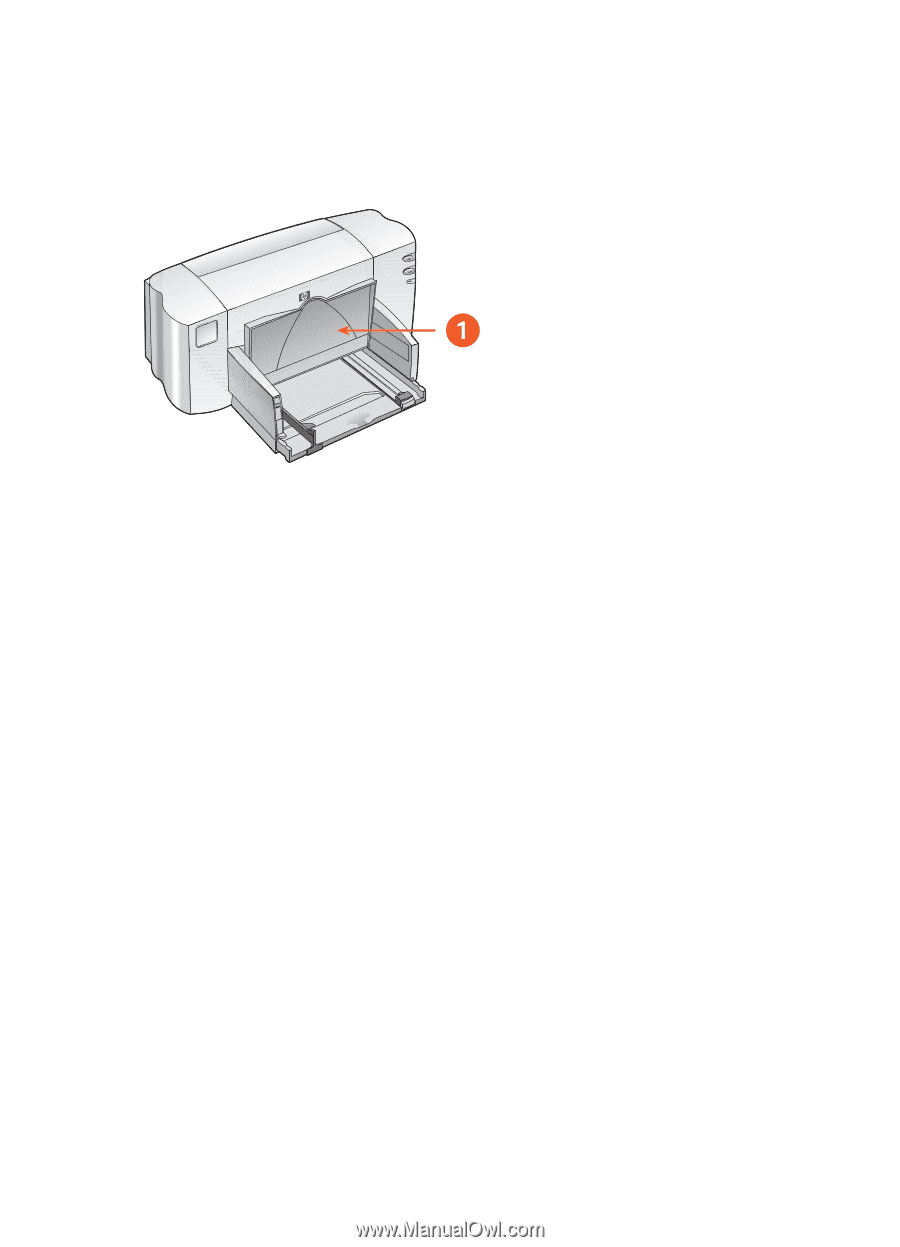
9
out tray
Change the position of the Out tray for different printing tasks.
1. Out tray up
Out tray up
- Raise the tray with the banner switch to properly load banner
paper. It must remain in the up position to print banners.
Out tray down
- Leave the tray in the down position for most types of printing
and single envelope printing.