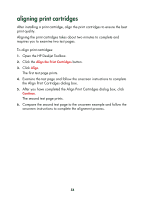HP 845c HP DeskJet 845C/825C Series - (English) Quick Help - Page 56
aligning print cartridges - deskjet installation
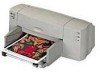 |
View all HP 845c manuals
Add to My Manuals
Save this manual to your list of manuals |
Page 56 highlights
aligning print cartridges After installing a print cartridge, align the print cartridges to ensure the best print quality. Aligning the print cartridges takes about two minutes to complete and requires you to examine two test pages. To align print cartridges: 1. Open the HP Deskjet Toolbox. 2. Click the Align the Print Cartridges button. 3. Click Align. The first test page prints. 4. Examine the test page and follow the onscreen instructions to complete the Align Print Cartridges dialog box. 5. After you have completed the Align Print Cartridges dialog box, click Continue. The second test page prints. 6. Compare the second test page to the onscreen example and follow the onscreen instructions to complete the alignment process. 54

54
aligning print cartridges
After installing a print cartridge, align the print cartridges to ensure the best
print quality.
Aligning the print cartridges takes about two minutes to complete and
requires you to examine two test pages.
To align print cartridges:
1.
Open the HP Deskjet Toolbox.
2.
Click the
Align the Print Cartridges
button.
3.
Click
Align
.
The first test page prints.
4.
Examine the test page and follow the onscreen instructions to complete
the Align Print Cartridges dialog box.
5.
After you have completed the Align Print Cartridges dialog box, click
Continue
.
The second test page prints.
6.
Compare the second test page to the onscreen example and follow the
onscreen instructions to complete the alignment process.