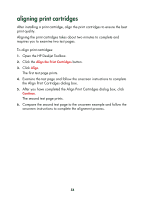HP 845c HP DeskJet 845C/825C Series - (English) Quick Help - Page 53
replacing a print cartridge - printer cartridge
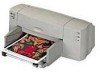 |
View all HP 845c manuals
Add to My Manuals
Save this manual to your list of manuals |
Page 53 highlights
replacing a print cartridge Before buying replacement print cartridges, verify the correct part numbers. Warning! Keep both new and used print cartridges out of the reach of children. To replace a print cartridge: 1. Verify that the Out tray is down. 2. Press the Power button to turn on the printer. 3. Open the top cover. The cradle moves to the center of the printer. 4. Raise the cradle latch. 5. Lift the print cartridge out of the print cartridge cradle and discard it. 1. Out tray (in down position) 2. press power button 3. open top cover 4. raise cradle latch 5. lift out cartridge 51

51
replacing a print cartridge
Before buying replacement print cartridges, verify the correct part numbers.
To replace a print cartridge:
1.
Verify that the Out tray is down.
2.
Press the
Power
button to turn on the printer.
3.
Open the top cover.
The cradle moves to the center of the printer.
4.
Raise the cradle latch.
5.
Lift the print cartridge out of the print cartridge cradle and discard it.
1. Out tray (in down position) 2. press power button 3. open top cover
4. raise cradle latch 5. lift out cartridge
Warning!
Keep both new and used print cartridges
out of the reach of children.