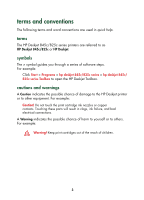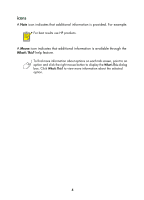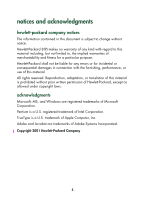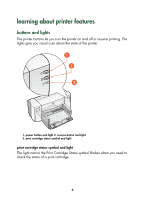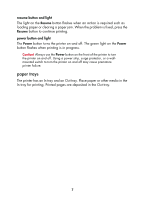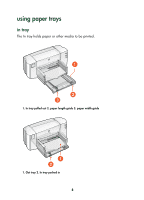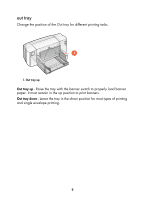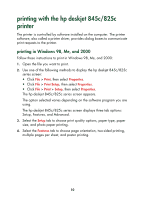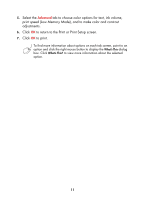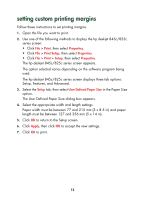HP 845c HP DeskJet 845C/825C Series - (English) Quick Help - Page 9
paper trays, resume button and light - printer
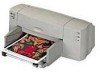 |
View all HP 845c manuals
Add to My Manuals
Save this manual to your list of manuals |
Page 9 highlights
resume button and light The light on the Resume button flashes when an action is required such as loading paper or clearing a paper jam. When the problem is fixed, press the Resume button to continue printing. power button and light The Power button turns the printer on and off. The green light on the Power button flashes when printing is in progress. Caution! Always use the Power button on the front of the printer to turn the printer on and off. Using a power strip, surge protector, or a wallmounted switch to turn the printer on and off may cause premature printer failure. paper trays The printer has an In tray and an Out tray. Place paper or other media in the In tray for printing. Printed pages are deposited in the Out tray. 7

7
resume button and light
The light on the
Resume
button flashes when an action is required such as
loading paper or clearing a paper jam. When the problem is fixed, press the
Resume
button to continue printing.
power button and light
The
Power
button turns the printer on and off. The green light on the
Power
button flashes when printing is in progress.
Caution!
Always use the
Power
button on the front of the printer to turn
the printer on and off. Using a power strip, surge protector, or a wall-
mounted switch to turn the printer on and off may cause premature
printer failure.
paper trays
The printer has an In tray and an Out tray. Place paper or other media in the
In tray for printing. Printed pages are deposited in the Out tray.