HP 845c HP DeskJet 845C/825C Series - (English) Quick Help - Page 45
manual two-sided printing, printing manually, preparing to print - deskjet manual
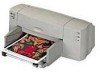 |
View all HP 845c manuals
Add to My Manuals
Save this manual to your list of manuals |
Page 45 highlights
manual two-sided printing preparing to print 1. Pull out the In tray. 2. Remove all paper from the Out tray. 3. Place paper in the In tray. 4. Slide the paper guides snugly against the edges of the paper. 5. Push in the tray. printing manually 1. Open the file you want to print. 2. Use one of the following methods to display the hp deskjet 845c/825c series screen: • Click File > Print, then select Properties. • Click File > Print Setup, then select Properties. • Click File > Print > Setup, then select Properties. The hp deskjet 845c/825c series screen appears. The option selected varies depending on the software program you are using. The hp deskjet 845c/825c series screen displays three tab options: Setup, Features, and Advanced. 3. Select the Setup tab, then choose the following: • Print Quality: Appropriate print quality • Paper Type: Appropriate paper type • Paper Size: Appropriate size 43















