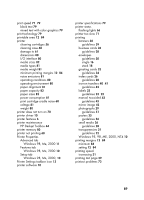HP 845c HP DeskJet 845C/825C Series - (English) Quick Help - Page 90
Print Cartridge Status light, in Rear Access Door
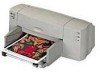 |
View all HP 845c manuals
Add to My Manuals
Save this manual to your list of manuals |
Page 90 highlights
l label printing 23 guidelines 25 lights 80 flashing 66, 68 Power 7 Print Cartridge Status 6, 50, 53 Resume 7 Low Memory Mode 11, 72 m manual two-sided printing 43 guidelines 45 margins 12, 84 banners 85 cards 84 envelopes 84 paper 84 postcards 84 setting 12 media sizes 82 media weight 81 memory 80 minimum printing margins 12, 84 mirror image 42 missing lines or dots 55 mouse icon 4 n noise emissions 81 note icon 4 o operating environment 80 Out tray 7, 9 p page orientation 10 paper alignment 81 paper capacity 82 paper does not come out of printer 68 paper jams 66, 69 clearing 66 in Rear Access Door 69 paper sizes 82 paper trays 7, 8 In tray 8 Out tray 9 paper types 81 part of document missing 75 photo paper 30 photo paper printing resolution 79 photograph printing 29 guidelines 31 PhotoREt 30, 31, 72, 79 photos printing incorrectly 77 poster printing 35 guidelines 36 power consumption 81 print cartridge aligning 54 cleaning 64 automatic 55 manual 56 cleaning debris 56 copper contacts 52 ink nozzle plate 57 ink nozzles 52 maintaining 62 part numbers 63 refilling 61 warranty exclusion 61 removing debris 57 replacing 51, 73 storing 62 when to clean 55 print cartridge cradle 51 cleaning 58 Print Cartridge Status light 50, 53 print properties 10 print quality 14 print settings 14 default 14 88