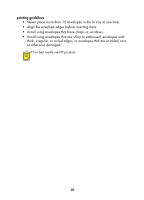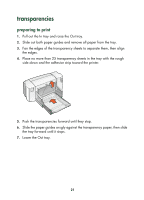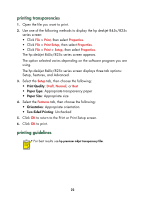HP 845c HP DeskJet 845C/825C Series - (English) Quick Help - Page 27
printing guidelines, Do not use plastic or clear labels. The ink will not dry on plastic or - specifications
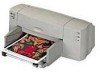 |
View all HP 845c manuals
Add to My Manuals
Save this manual to your list of manuals |
Page 27 highlights
printing guidelines • Use only paper labels that are designed specifically for inkjet printers. • Never place more than 20 sheets of labels in the In tray at one time. • Use only full sheets of labels. • Verify that the labels are not sticky, wrinkled, or pulling away from the protective backing. • Do not use plastic or clear labels. The ink will not dry on plastic or clear labels. For best results use HP products. 25

25
printing guidelines
•
Use only paper labels that are designed specifically for inkjet
printers.
•
Never place more than 20 sheets of labels in the In tray at one time.
•
Use only full sheets of labels.
•
Verify that the labels are not sticky, wrinkled, or pulling away from
the protective backing.
•
Do not use plastic or clear labels. The ink will not dry on plastic or
clear labels.
For best results use HP products.