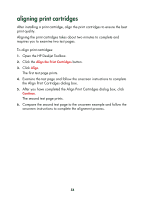HP 845c HP DeskJet 845C/825C Series - (English) Quick Help - Page 52
print cartridge status light, The Print Cartridge Status light flashes when - cartridge number
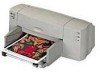 |
View all HP 845c manuals
Add to My Manuals
Save this manual to your list of manuals |
Page 52 highlights
print cartridge status light understanding the print cartridge status light The Print Cartridge Status light flashes when: • A print cartridge is improperly installed or malfunctioning • The wrong print cartridge type is used • The top cover is open 1. print cartridge status light If the Print Cartridge Status light flashes, open the printer cover. The Print Cartridge Cradle moves to the center of the printer. See also: print cartridge part numbers 50

50
print cartridge status light
understanding the print cartridge status light
The Print Cartridge Status light flashes when:
•
A print cartridge is improperly installed or malfunctioning
•
The wrong print cartridge type is used
•
The top cover is open
1. print cartridge status light
If the Print Cartridge Status light flashes, open the printer cover. The Print
Cartridge Cradle moves to the center of the printer.
See also:
print cartridge part numbers