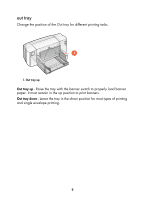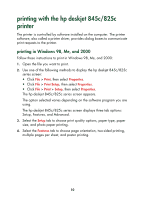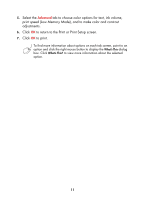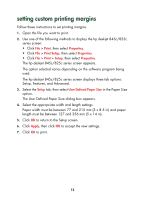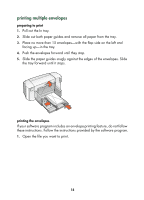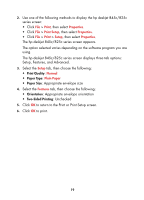HP 845c HP DeskJet 845C/825C Series - (English) Quick Help - Page 16
changing print options in the default print settings dialog box - toolbox
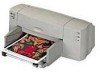 |
View all HP 845c manuals
Add to My Manuals
Save this manual to your list of manuals |
Page 16 highlights
changing print options in the default print settings dialog box 1. Click the Printer Settings taskbar icon. The Default Print Settings dialog box appears. It allows you to change the default print quality. 2. Select the following options: • Print Quality: Draft, Normal, or Best 3. Click outside of the dialog box. A dialog box appears saying that the selections made determine what print settings the printer will use when printing. If you don't want to see this dialog box again, select Don't show me this message again. 4. Click OK. using printer settings taskbar icon shortcuts 1. Right-click the Printer Settings taskbar icon. A shortcut menu appears displaying the names of installed printers. A check mark appears next to the selected printer. You can select another printer from the menu to change the default printer. 2. Choose one of these options: • Change Default Print Settings to open the hp deskjet 845c/825c series dialog box. • Click Open Toolbox to open the HP Deskjet Toolbox. • Click Exit to turn off the Printer Settings taskbar icon. See also: the hp deskjet toolbox 14