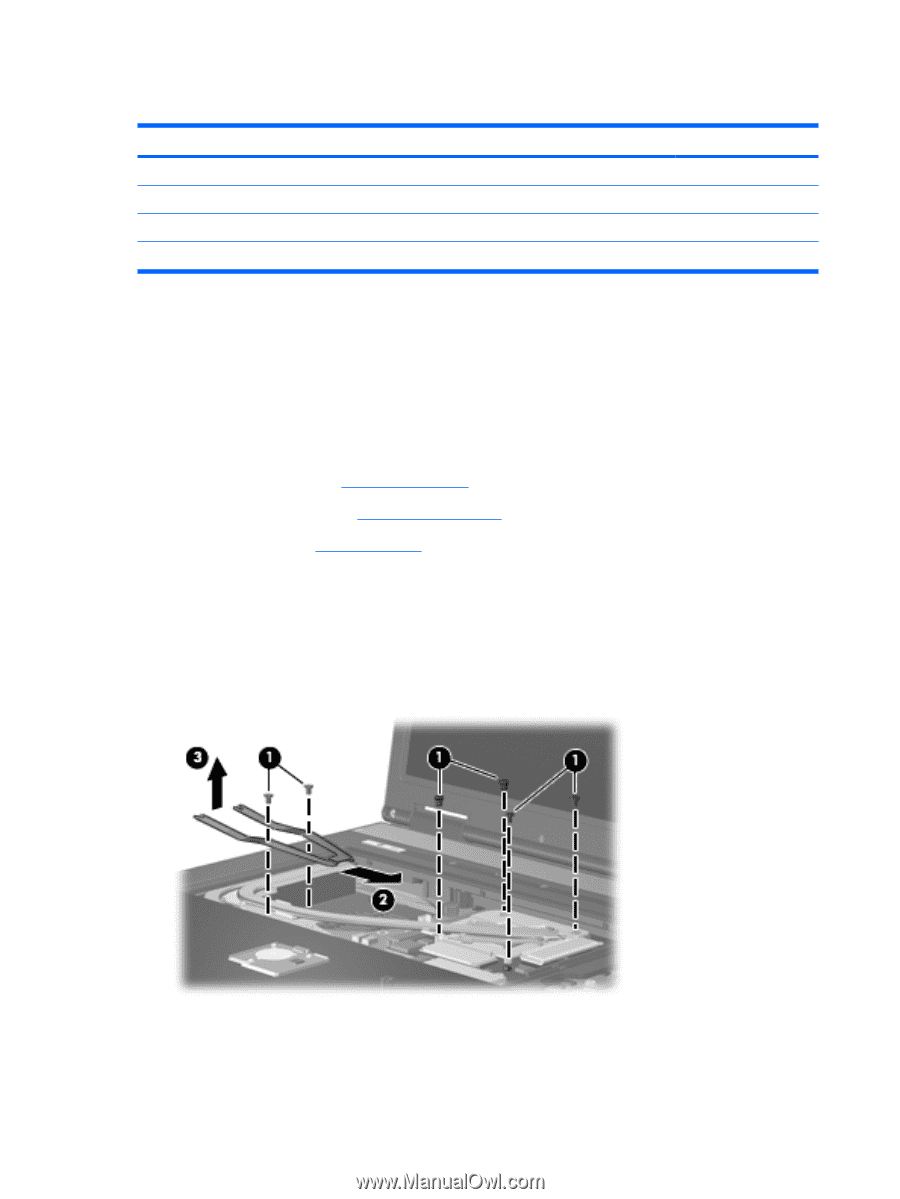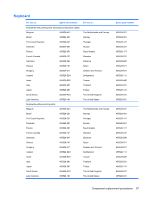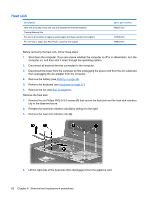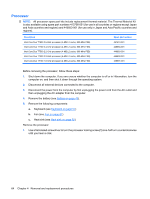HP 8510p HP Compaq 8510p Notebook PC and HP Compaq 8510w Mobile Workstation - - Page 70
Heat sink, clip to the base enclosure.
 |
UPC - 883585842872
View all HP 8510p manuals
Add to My Manuals
Save this manual to your list of manuals |
Page 70 highlights
Heat sink Description Heat sink (includes a heat sink clip and replacement thermal material) Thermal Material Kits For use in all countries or regions except Japan and Asia countries and regions For use only in Japan and Asia Pacific countries and regions Spare part number 452227-001 413706-001 445853-001 Before removing the heat sink, follow these steps: 1. Shut down the computer. If you are unsure whether the computer is off or in Hibernation, turn the computer on, and then shut it down through the operating system. 2. Disconnect all external devices connected to the computer. 3. Disconnect the power from the computer by first unplugging the power cord from the AC outlet and then unplugging the AC adapter from the computer. 4. Remove the battery (see Battery on page 45). 5. Remove the keyboard (see Keyboard on page 57). 6. Remove the fan (see Fan on page 61). Remove the heat sink: 1. Remove the six Phillips PM2.0×3.0 screws (1) that secure the heat sink and the heat sink retention clip to the base enclosure. 2. Release the heat sink retention clip (2) by sliding it to the right. 3. Remove the heat sink retention clip (3). 4. Lift the right side of the heat sink (1) to disengage it from the graphics card. 62 Chapter 4 Removal and replacement procedures