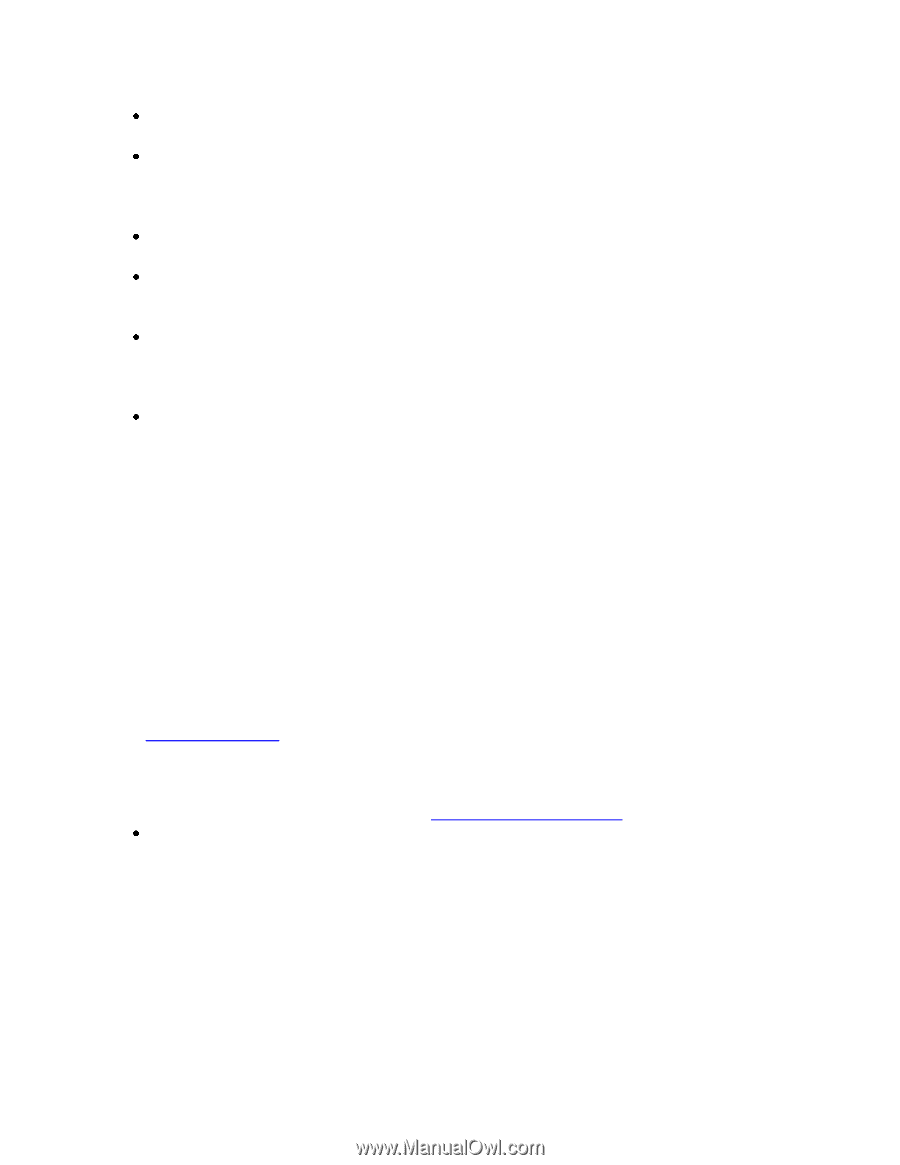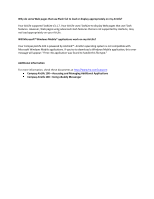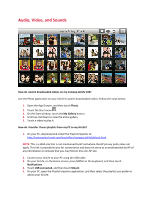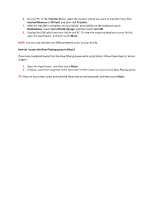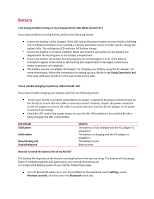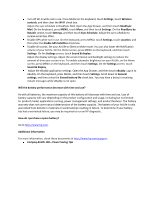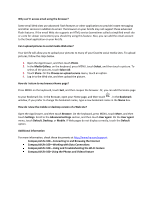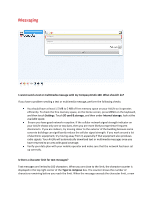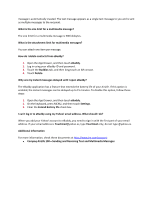HP AirLife 100 Compaq AirLife 100 - Frequently Asked Questions - Page 10
Power Saving Tips - s compaq
 |
View all HP AirLife 100 manuals
Add to My Manuals
Save this manual to your list of manuals |
Page 10 highlights
Turn off Wi-Fi while not in use. Press MENU on the keyboard, touch Settings, touch Wireless controls, and then clear the Wi-Fi check box. Adjust the sync schedule in RoadSync Mail. Open the App Drawer, and then touch RoadSync Mail. On the keyboard, press MENU, touch More, and then touch Settings. On the RoadSync by DataViz screen, touch Settings, and then touch Sync Schedule. Adjust the sync schedule to receive email less often. Disable GPS while not in use. On the keyboard, press MENU, touch Settings, touch Location, and then clear the Enable GPS Satellites check box. Disable all sounds. Set your AirLife to Silent or Mute mode. You can also lower the Notification volume of your AirLife. On the Home screen, press MENU on the keyboard, and then touch Settings. On the Settings screen, touch Sound & display. Adjust the display settings. Adjust the screen timeout and backlight settings to reduce the amount of time your screen is on. To enable automatic brightness on your AirLife, on the Home screen, press MENU on the keyboard, and then touch Settings. On the Settings screen, touch Sound & display. Adjust the eBuddy application settings. Open the App Drawer, and then touch eBuddy. Log in to eBuddy. On the keyboard, press MENU, and then touch Settings. Scroll down to General settings, and then select the Extend battery life check box. You may have a delay in receiving instant messages while eBuddy is not open. Will the battery performance decrease with time and use? As with all batteries, the maximum capacity of this battery will decrease with time and use. Loss of battery capacity will vary depending on the product configuration and usage, including but not limited to: product model, applications running, power management settings, and product features. The battery warranty does not cover natural deterioration of the battery capacity. The battery of your AirLife is only warranted from defects in materials or workmanship resulting in failure. To determine if your battery has had a warranted failure, you may be required to run an HP diagnostic. How do I purchase a spare battery? Go to http://www.hp.com. Additional information For more information, check these documents at http://www.hp.com/support: Compaq AirLife 100-Power Saving Tips