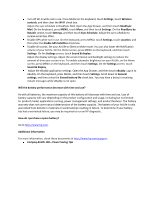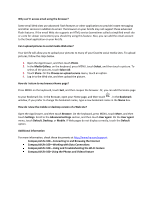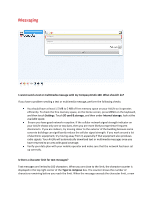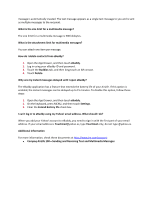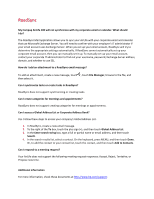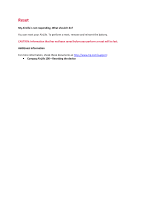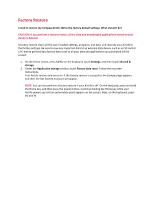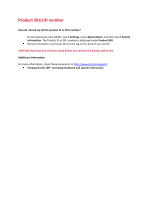HP AirLife 100 Compaq AirLife 100 - Frequently Asked Questions - Page 15
Sending and Receiving Text and Multimedia Messages
 |
View all HP AirLife 100 manuals
Add to My Manuals
Save this manual to your list of manuals |
Page 15 highlights
message is automatically created. The text message appears as a single text message to you and is sent as multiple messages to the recipient. What is the size limit for a multimedia message? The size limit for a multimedia message is 500 kilobytes. What is the attachment limit for multimedia messages? You can attach one item per message. How do I delete contacts from eBuddy? 1. Open the App Drawer, and then touch eBuddy. 2. Log in using your eBuddy ID and password. 3. Touch the Buddies tab, and then long touch an IM contact. 4. Touch Delete. Why are my instant messages delayed until I open eBuddy? The eBuddy application has a feature that extends the battery life of your AirLife. If this option is enabled, the instant messages can be delayed up to 15 minutes. To disable this option, follow these steps: 1. Open the App Drawer, and then touch eBuddy. 2. On the keyboard, press MENU, and then touch Settings. 3. Clear the Extend battery life check box. I can't log in to eBuddy using my Yahoo! email address. What should I do? When you add your Yahoo! account to eBuddy, you need to sign in with the first part of your email address. If your email address is [email protected], type YourEmail only, do not type @yahoo.es. Additional information For more information, check these documents at http://www.hp.com/support: Compaq AirLife 100-Sending and Receiving Text and Multimedia Messages