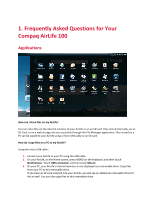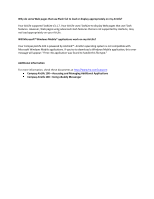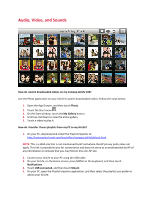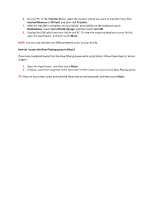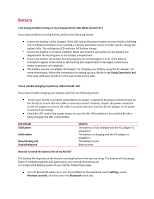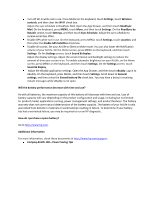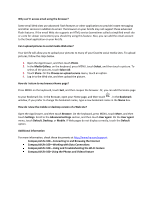HP AirLife 100 Compaq AirLife 100 - Frequently Asked Questions - Page 8
Transfer To, Internal Memory, SD Card, Transfer, Notifications, Turn off USB storage, Turn Off,
 |
View all HP AirLife 100 manuals
Add to My Manuals
Save this manual to your list of manuals |
Page 8 highlights
6. On your PC, in the Transfer To list, select the location where you want to transfer music files: Internal Memory or SD Card, and then click Transfer. 7. After the transfer is complete, on your AirLife, press MENU on the keyboard, touch Notifications, touch Turn off USB storage, and then touch Turn Off. 8. Unplug the USB cable from your AirLife and PC. To view the imported playlists on your AirLife, open the App Drawer, and then touch Music. NOTE: You can only transfer non-DRM protected music to your AirLife. How do I access the Now Playing queue in Music? If you have navigated away from the Now Playing queue while using Music, follow these steps to access it again: 1. Open the App Drawer, and then touch Music. 2. In Music, touch the song title in the top center of the screen to return to the Now Playing queue. TIP: Also, on any screen, press and hold the Home key on the keyboard, and then touch Music.