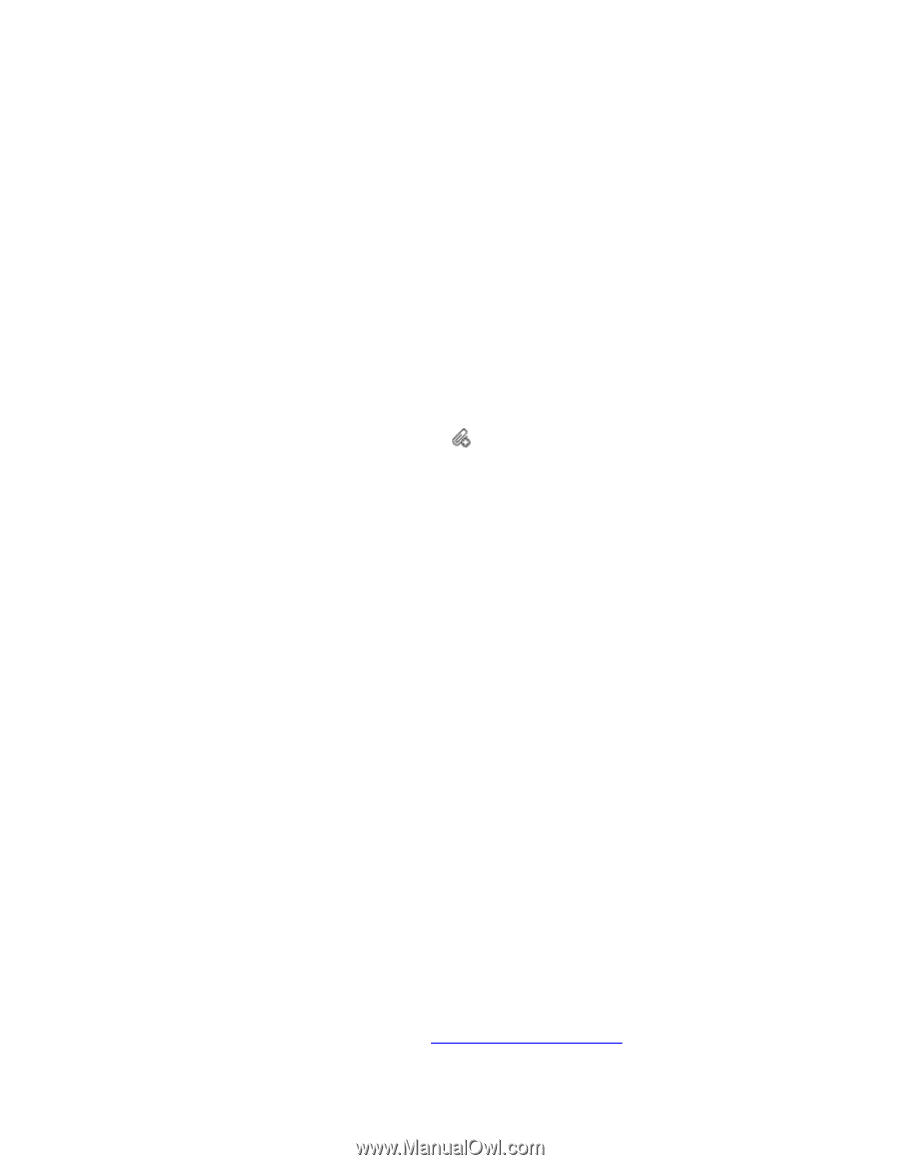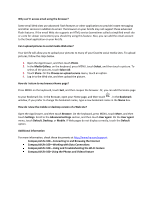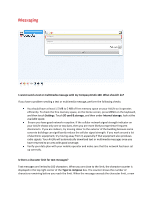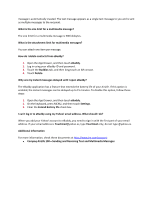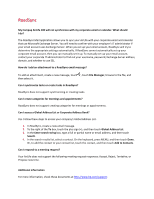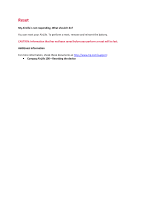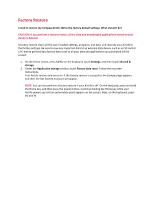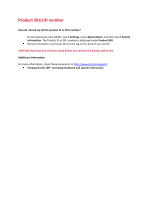HP AirLife 100 Compaq AirLife 100 - Frequently Asked Questions - Page 16
RoadSync
 |
View all HP AirLife 100 manuals
Add to My Manuals
Save this manual to your list of manuals |
Page 16 highlights
RoadSync My Compaq AirLife 100 will not synchronize with my corporate email or calendar. What should I do? The RoadSync Mail application allows you to sync your AirLife with your corporate email and calendar that use Microsoft Exchange Server. You will need to confirm with your employer's IT administrator if your email account uses Exchange Server. When you set up your email account, RoadSync will try to determine the appropriate settings automatically. If RoadSync cannot automatically set up your corporate email account, then you can manually set it up. To manually set up your email account, contact your corporate IT administrator to find out your username, password, Exchange Server address, domain, and whether to use SSL. How do I add an attachment to a RoadSync email message? To add an attachment, create a new message, touch , touch File Manager, browse to the file, and then select it. Can I synchronize tasks or create tasks in RoadSync? RoadSync does not support synchronizing or creating tasks. Can I create categories for meetings and appointments? RoadSync does not support creating categories for meetings or appointments. Can I access a Global Address List or Corporate Address Book? Yes. Follow these steps to access your company's Global Address List: 1. In RoadSync, create a new email message. 2. To the right of the To box, touch the plus sign (+), and then touch Global Address List. 3. In the Enter search string box, type a full or partial name or email address, and then touch Search. 4. In the search results list, select a contact. On the keyboard, press MENU, and then touch Done. Or, to add the contact to your contact list, touch the contact, and then touch Add to Contacts. Can I respond to a meeting request? Your AirLife does not support the following meeting request responses: Accept, Reject, Tentative, or Propose new time. Additional information For more information, check these documents at http://www.hp.com/support: