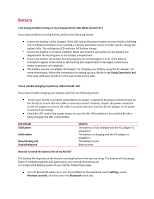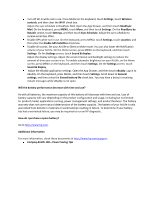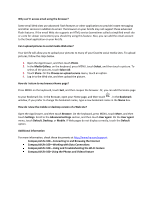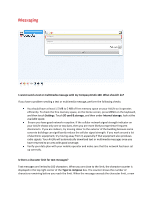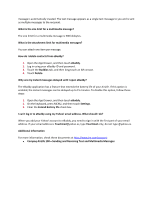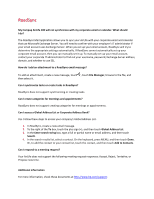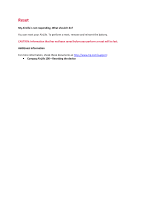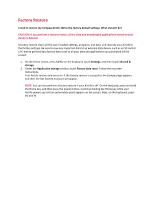HP AirLife 100 Compaq AirLife 100 - Frequently Asked Questions - Page 14
Messaging
 |
View all HP AirLife 100 manuals
Add to My Manuals
Save this manual to your list of manuals |
Page 14 highlights
Messaging I cannot send a text or multimedia message with my Compaq AirLife 100. What should I do? If you have a problem sending a text or multimedia message, perform the following checks: You should have at least 1.5 MB to 2 MB of free memory space on your AirLife so it operates efficiently. To check the free memory space, on the Home screen, press MENU on the keyboard, and then touch Settings. Touch SD card & storage, and then under Internal storage, look at the available space. Ensure you have good network reception. If the cellular network signal strength indicator on your AirLife shows only one or two bars, then you are more likely to experience frequent disconnects. If you are indoors, try moving closer to the exterior of the building because some concrete buildings can significantly reduce the cellular signal strength. If you work around a lot of electronic equipment, try moving away from it, especially if that equipment also produces radio signals. Your AirLife will automatically download text or multimedia messages once you have returned to an area with good coverage. Verify your data plan with your mobile operator and make sure that the network has been set up correctly. Is there a character limit for text messages? Text messages are limited to 160 characters. When you are close to the limit, the character counter is displayed in the top right corner of the Type to compose box. The counter shows the number of characters remaining before you reach the limit. When the message exceeds the character limit, a new