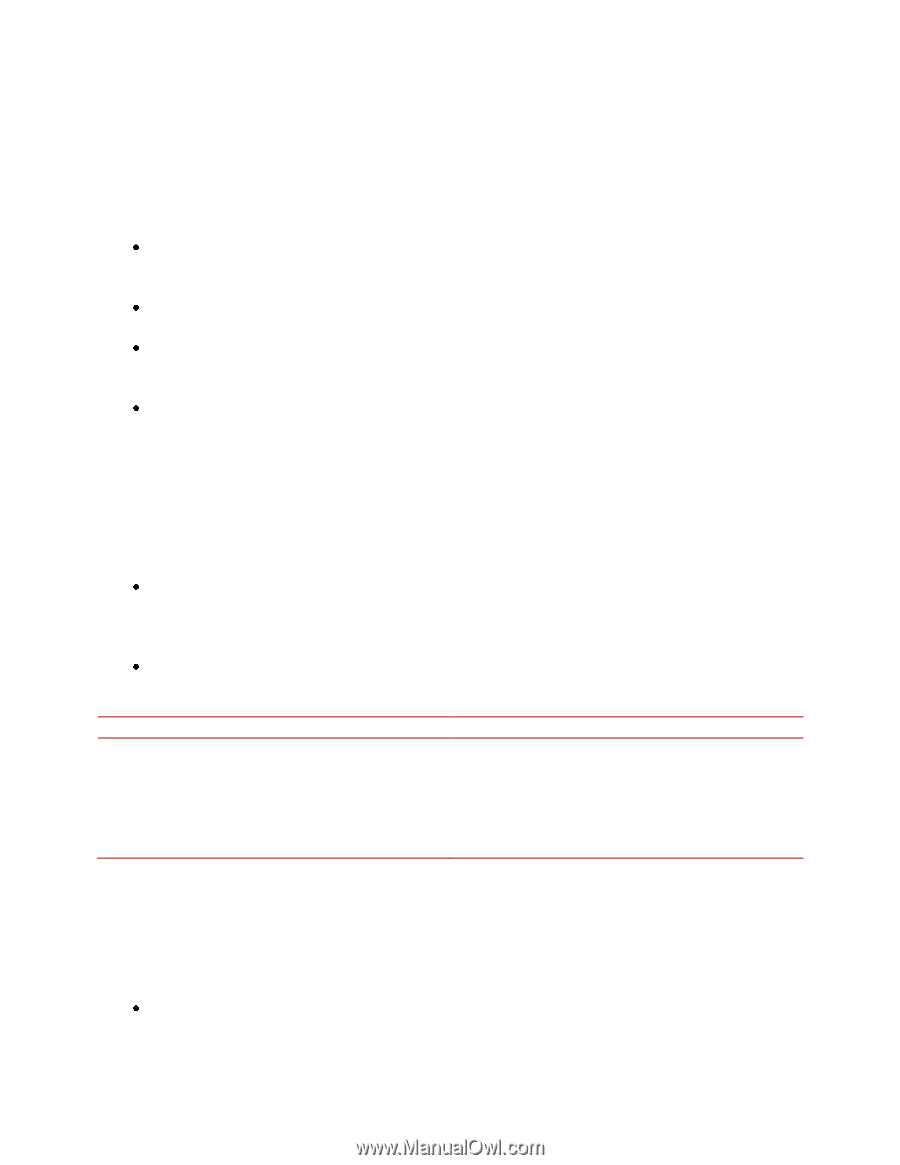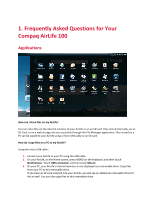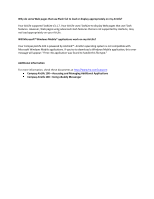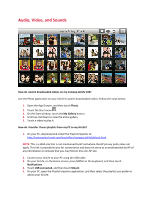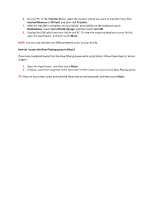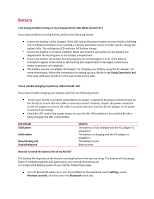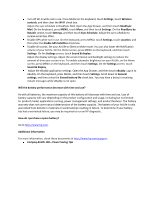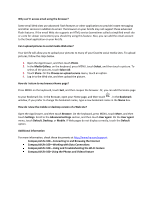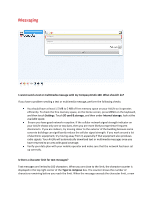HP AirLife 100 Compaq AirLife 100 - Frequently Asked Questions - Page 9
Battery - battery life
 |
View all HP AirLife 100 manuals
Add to My Manuals
Save this manual to your list of manuals |
Page 9 highlights
Battery I am having trouble turning on my Compaq AirLife 100. What should I do? If you have problems starting AirLife, perform the following checks: Ensure the battery is fully charged. If the LED next to the power button on your AirLife is blinking red, it indicates the battery has reached a critically low battery level. For best results, charge the battery fully. The solid green LED indicates full battery charge. Ensure the battery is correctly installed. Make sure that the connectors on the battery are aligned with the housing pins in the battery compartment. Ensure the battery connectors and housing pins are not damaged or dirty. If the battery connectors appear to be soiled or the housing pins appear bent or damaged, contact your dealer to get your unit repaired. The battery may be completely discharged. Try charging your battery using the AC adapter. For more information, follow the instructions for setting up your AirLife in the Setup Essentials Card that came with your AirLife or in the User Guide on the web. I have trouble charging my battery. What should I do? If you have trouble charging your battery, perform the following checks: Ensure your AirLife is correctly connected to AC power. Inspect the AC power connector port on the AirLife to ensure that the cable is securely inserted. Similarly, inspect the power connector on the AC adapter to ensure the cable is securely inserted. Connect the AC adapter to AC power to ensure it can charge. Check the LED next to the power button on your AirLife. If the battery is low and the AirLife is being charged, the LED is solid amber. LED COLOR Solid green Solid amber Slow blinking red Fast blinking red STATUS The battery is fully charged and the AC adapter is plugged in. The battery is charging and the AC adapter is plugged in. The battery is low. Battery error. How do I extend the battery life of my AirLife? The battery life depends on the features and applications that you are using. The battery will discharge faster if multiple programs and applications are running simultaneously. To conserve the battery power of your AirLife, follow these steps: Turn off Bluetooth while not in use. Press MENU on the keyboard, touch Settings, touch Wireless controls, and then clear the Bluetooth check box.