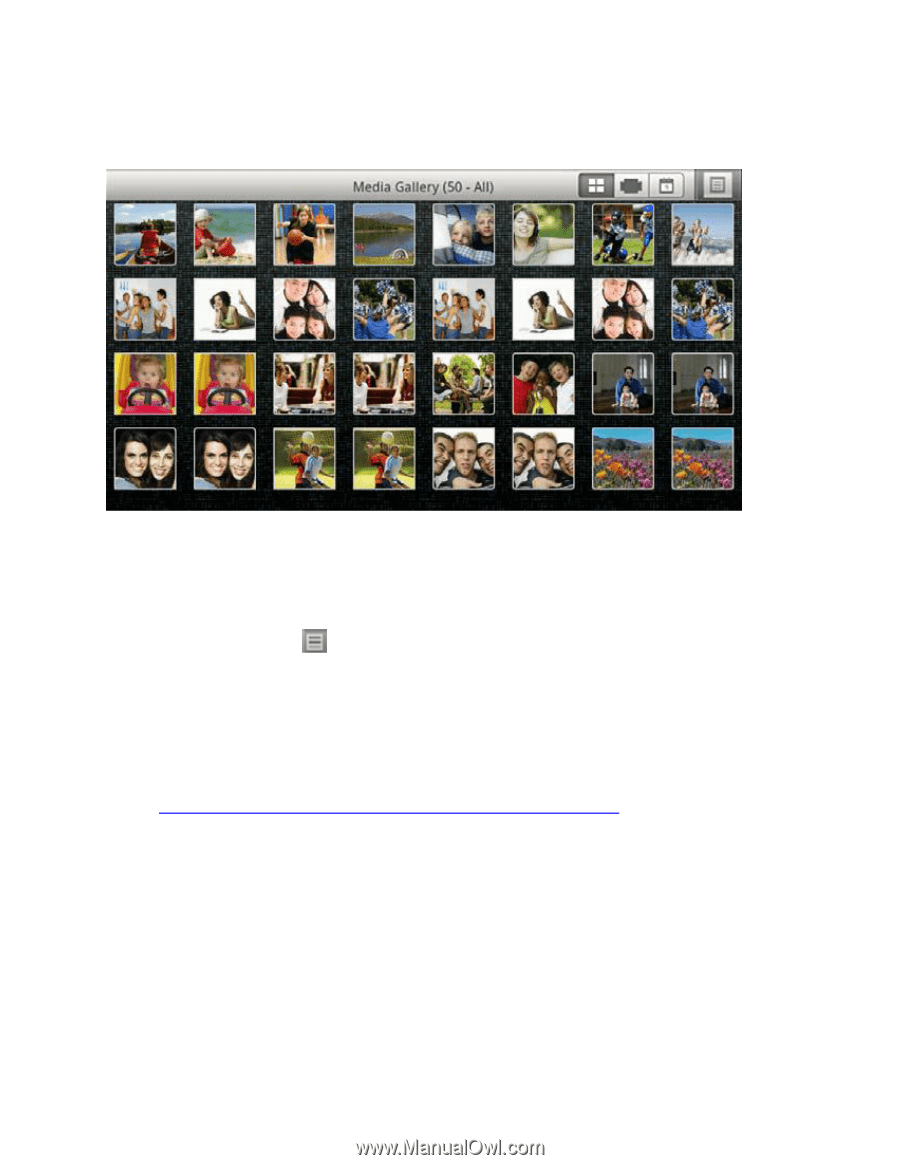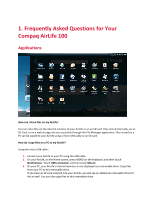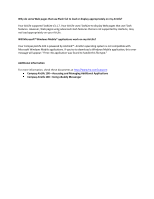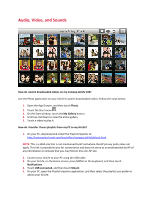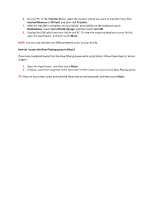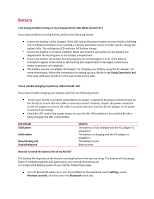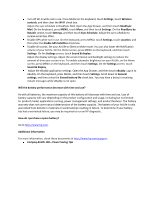HP AirLife 100 Compaq AirLife 100 - Frequently Asked Questions - Page 7
Audio, Video, and Sounds - apps
 |
View all HP AirLife 100 manuals
Add to My Manuals
Save this manual to your list of manuals |
Page 7 highlights
Audio, Video, and Sounds How do I watch downloaded videos on my Compaq AirLife 100? Use the Photo application on your AirLife to watch downloaded videos. Follow the steps below: 1. Open the App Drawer, and then touch Photo. 2. Touch the Start menu . 3. On the Start window, touch the My Gallery button. 4. Scroll up and down to view the entire gallery. 5. Touch a video to play it. How do I transfer iTunes playlists from my PC to my AirLife? 1. On your PC, download and install the Playlist Importer at: http://roxiocentral.roxio.com/enu/offers/compaq-airlife/default.html. NOTE: This is a Web site that is not maintained by HP and where the HP privacy policy does not apply. This link is provided to you for convenience and does not serve as an endorsement by HP of any information or contacts that you may find on this non-HP site. 2. Connect your AirLife to your PC using the USB cable. 3. On your AirLife, on the Home screen, press MENU on the keyboard, and then touch Notifications. 4. Touch USB connected, and then touch Mount. 5. On your PC, open the Playlist Importer application, and then select the playlists you prefer to add to your AirLife.