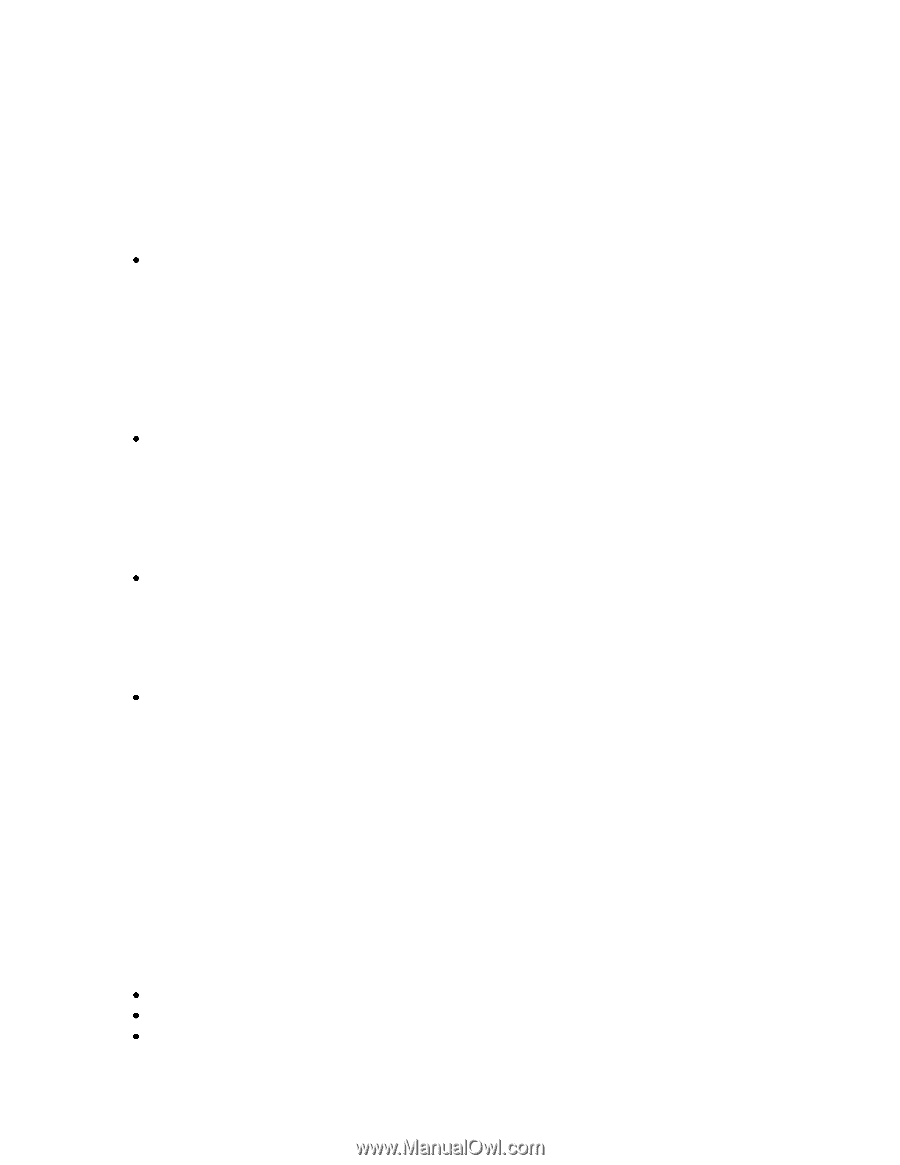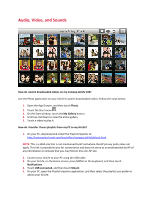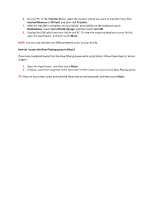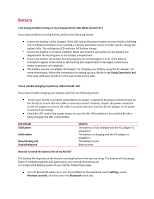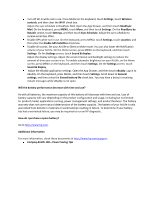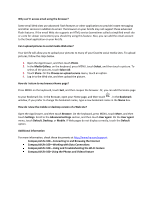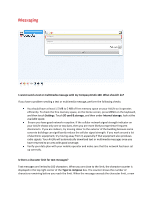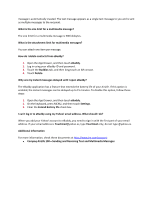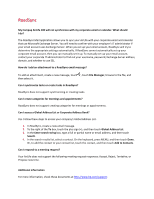HP AirLife 100 Compaq AirLife 100 - Frequently Asked Questions - Page 12
Connections
 |
View all HP AirLife 100 manuals
Add to My Manuals
Save this manual to your list of manuals |
Page 12 highlights
Connections I have trouble connecting to the Internet. What should I do? If you have trouble connecting to the Internet, perform the following checks: If your AirLife is set to Airplane mode, the Wi-Fi and cellular network connections are disabled. To disable Airplane mode, press MENU on the keyboard, touch Settings, touch Wireless controls, and then clear the Airplane mode check box. Next, make sure that Wi-Fi is enabled or that you have a cellular network connection. NOTE: When the Airplane mode is enabled, you can't enable or disable the settings in the Wireless controls screen. Before changing any settings in the Wireless controls screen, you must disable Airplane mode. Make sure you have strong network reception. If you are inside a building, move towards a place where you have better signal reception. Why does my AirLife sometimes disconnect from the Internet, messaging service, or email? This could be a result of poor signal strength. If you have this problem, check the following: Ensure you have good network reception. If the cellular network signal strength indicator on your AirLife only shows one or two bars, then you are more likely to experience frequent disconnects. If you are indoors, try moving closer to the exterior of the building because some concrete buildings can significantly reduce cellular signal strength. If you work around a lot of electronic equipment, try moving away from it, especially if that equipment also produces radio signals. Contact your mobile operator to ensure the following: o The network has been correctly set up. o You have the correct services enabled for your account. o Your mobile operator is not suffering network outages or performing network maintenance in your area. How do I switch from the cellular network to a Wi-Fi network on my AirLife? 1. On the Home screen, press MENU on the keyboard, touch Settings, and then touch Wireless controls. 2. On the Wireless controls screen, select the Wi-Fi check box. 3. To view a list of available Wi-Fi networks, touch Wireless settings. Which factors degrade the GPS signal and affect accuracy? You are indoors, underwater, or underground. You are surrounded by tall buildings or cliffs. You are inside a car with thermally shielded glass.