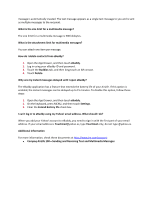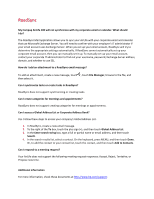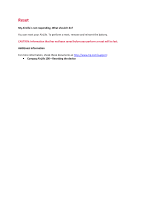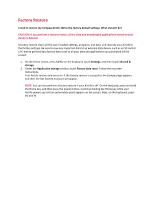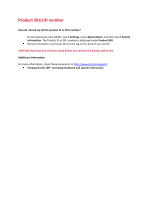HP AirLife 100 Compaq AirLife 100 - Frequently Asked Questions - Page 20
Product SKU/ID number
 |
View all HP AirLife 100 manuals
Add to My Manuals
Save this manual to your list of manuals |
Page 20 highlights
Product SKU/ID number How do I locate my AirLife product ID or SKU number? On the keyboard, press MENU, touch Settings, touch About device, and then touch System information. The Product ID or SKU number is displayed under Product SKU. Remove the battery and locate the service tag on the back of your AirLife. CAUTION: Data that has not been saved before you remove the battery will be lost. Additional information For more information, check these documents at http://www.hp.com/support: Compaq AirLife 100-Accessing hardware and system information
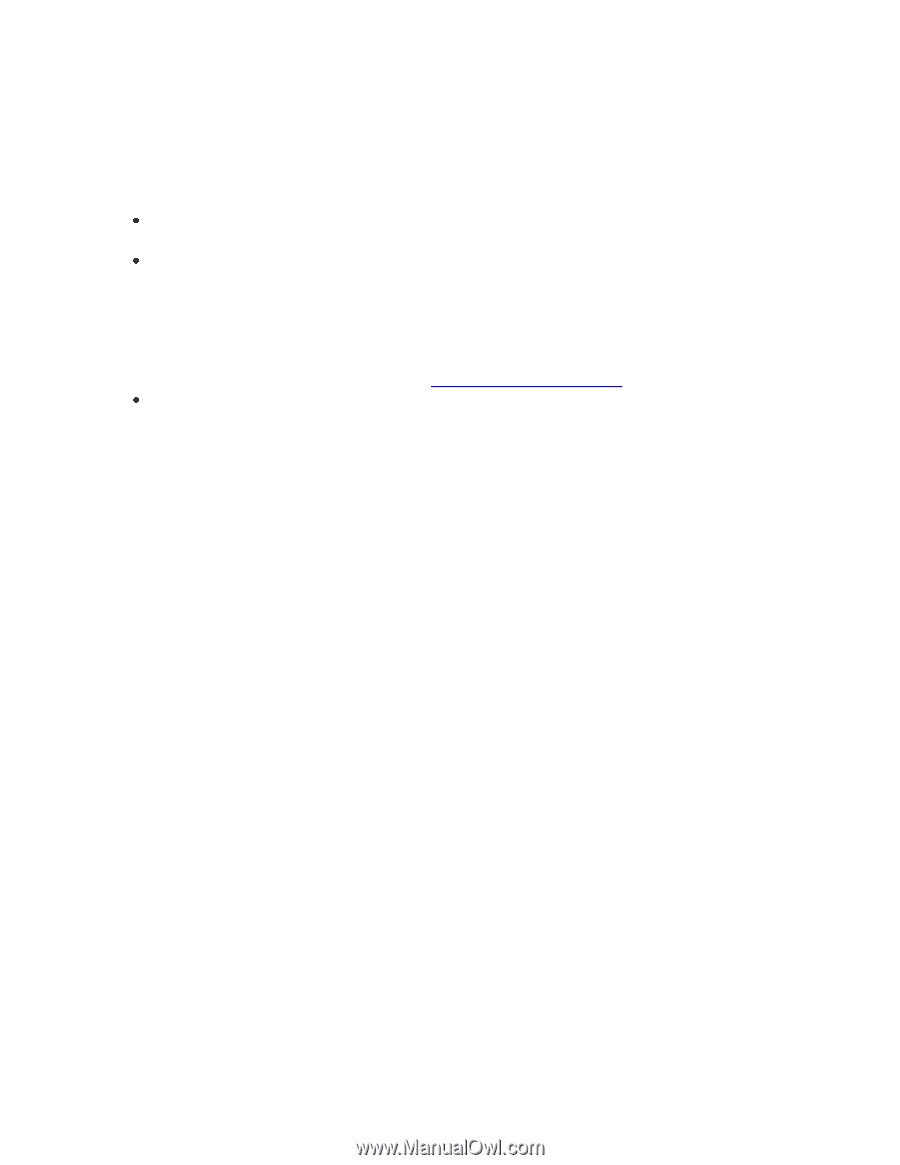
Product SKU/ID number
How do I locate my AirLife product ID or SKU number?
On the keyboard, press MENU, touch
Settings
, touch
About device
, and then touch
System
information
. The Product ID or SKU number is displayed under
Product SKU
.
Remove the battery and locate the service tag on the back of your AirLife.
CAUTION: Data
that has not been saved before you remove the battery will be lost.
Additional information
For more information, check these documents at
:
Compaq AirLife 100
—
Accessing hardware and system information