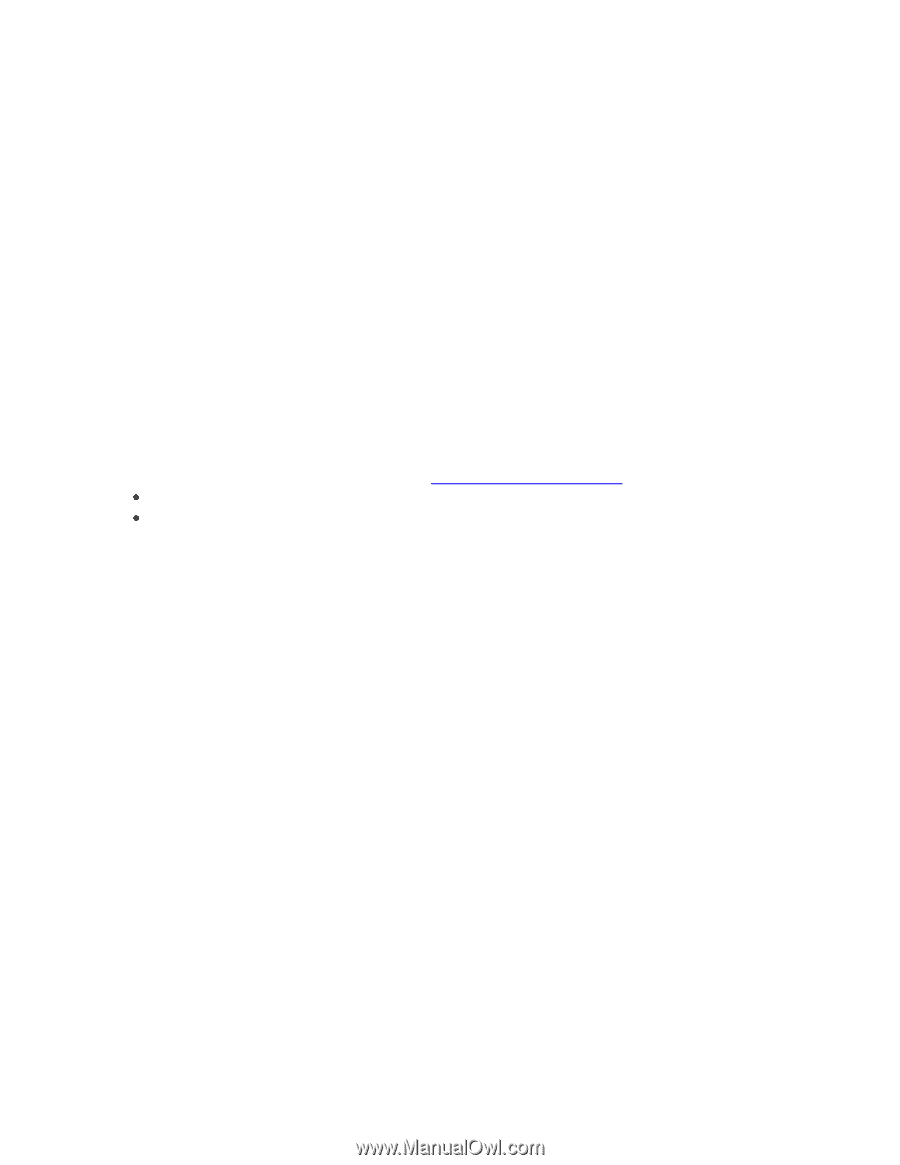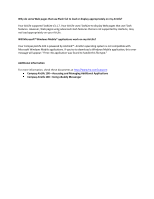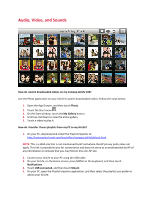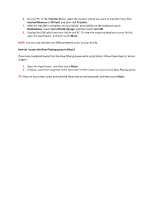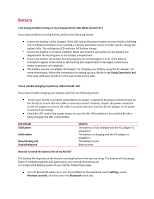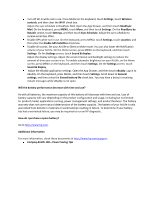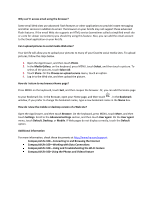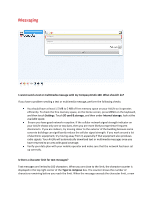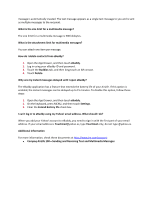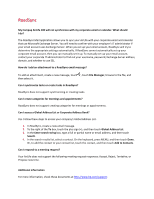HP AirLife 100 Compaq AirLife 100 - Frequently Asked Questions - Page 11
Bluetooth Stereo Headset and Storage Cards Compatibility Matrix
 |
View all HP AirLife 100 manuals
Add to My Manuals
Save this manual to your list of manuals |
Page 11 highlights
Bluetooth How do I turn Bluetooth on or off? 1. On the keyboard, press MENU, and then touch Settings. 2. Touch Wireless controls, and then clear or select the Bluetooth check box. NOTE: To conserve battery power, turn off Bluetooth when not in use. What Bluetooth devices and profiles does my AirLife support? Your AirLife supports, but is not limited to the Generic Access Profile (GAP), Advanced Audio Distribution Profile (A2DP), Audio/Video Remote Control Profile (AVRCP), Enhanced Data Rate (EDR), and various Bluetooth (BT) stereo headsets. Additional information For more information, check these documents at http://www.hp.com/support: Compaq AirLife 100-Bluetooth Stereo Headset and Storage Cards Compatibility Matrix Compaq AirLife 100-Setting up Bluetooth