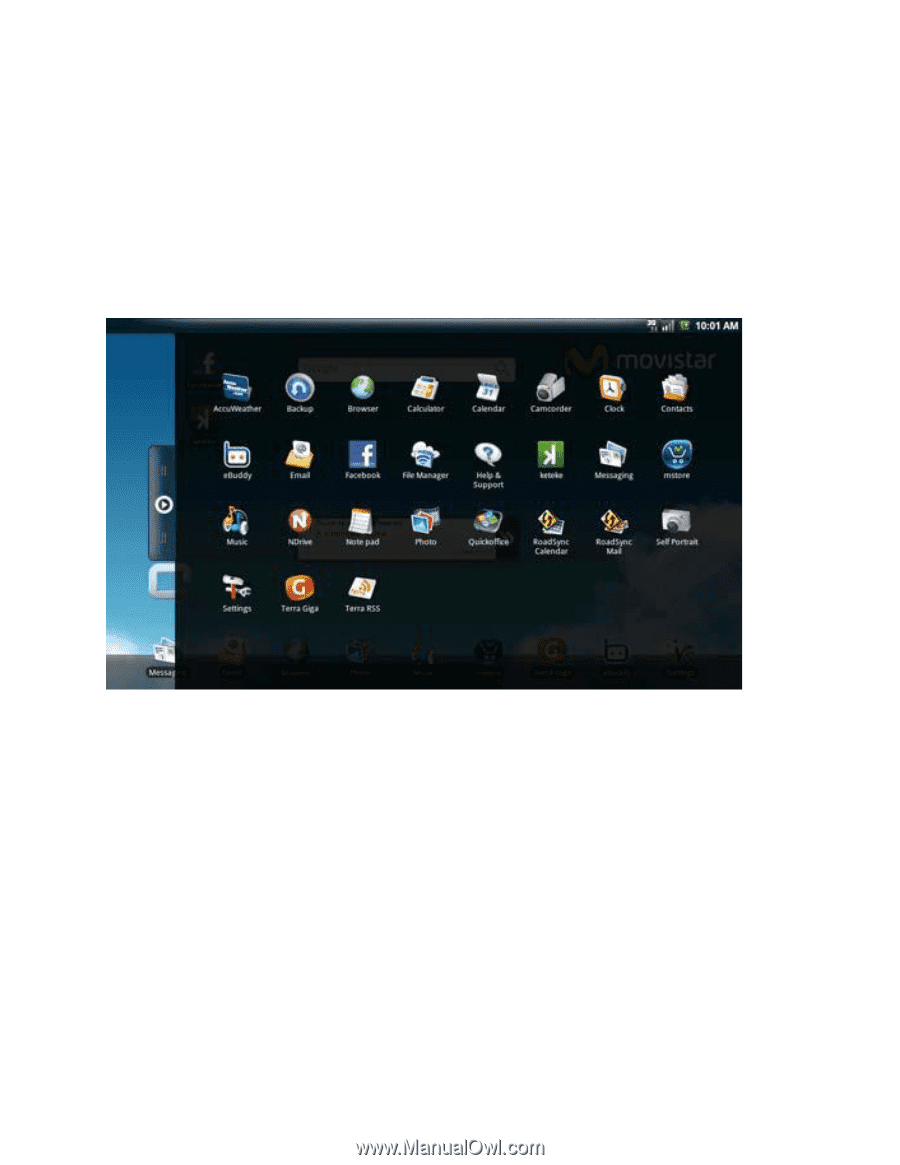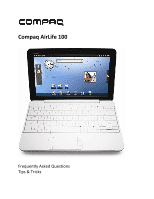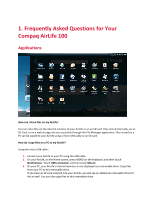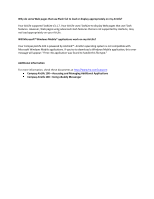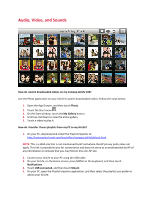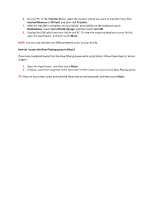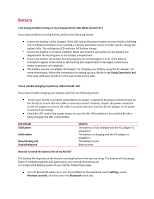HP AirLife 100 Compaq AirLife 100 - Frequently Asked Questions - Page 4
Frequently Asked Questions for Your, Compaq AirLife 100
 |
View all HP AirLife 100 manuals
Add to My Manuals
Save this manual to your list of manuals |
Page 4 highlights
1. Frequently Asked Questions for Your Compaq AirLife 100 Applications How can I store files on my AirLife? You can store files on the internal memory of your AirLife or on an SD card. Files stored internally, on an SD Card, or on a web storage site are accessible through the File Manager application. Files stored on a PC can be copied to your AirLife using a micro USB cable or an SD card. How do I copy files on a PC to my AirLife? Using the micro USB cable: 1. Connect your AirLife to your PC using the USB cable. 2. On your AirLife, on the Home screen, press MENU on the keyboard, and then touch Notifications. Touch USB connected, and then touch Mount. 3. On your PC, your AirLife's internal memory is now displayed as a removable drive. Copy files from your PC to this removable drive. If you have an SD card inserted into your AirLife, you will see an additional removable drive for this as well. You can also copy files to this removable drive.