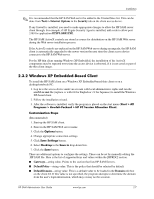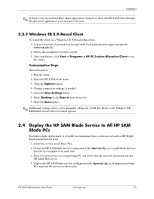HP Bc1500 HP PC Session Allocation Manager (SAM) Administrator User Guide - Page 14
Create the HP SAM Registration Service Configuration File, HP SAM Registration Service
 |
View all HP Bc1500 manuals
Add to My Manuals
Save this manual to your list of manuals |
Page 14 highlights
Installation ■ Start the HP SAM Registration Service by going to Control Panel > Administrative Tools > Services, and start the service under the name HP SAM Registration Service. ■ If you have a firewall installed on the blade PC, enable the ports below. ❏ Incoming: ◆ From Web server (UDP/47777) to blade (UDP/47777) ◆ From Web server (TCP/ANY) to blade (TCP/139) ◆ From clients (TCP/ANY) to blade (TCP/3389) ❏ Outgoing: ◆ From blade (TCP/ANY) to Web server (TCP/80-HTTP) ◆ From blade (UDP/47777) to Web server (UDP/47777) ✎ Another option for enabling the port is by enabling the software service itself. Follow the firewall instructions to enable the HP SAM Registration Service software. 2.2.2 Create the HP SAM Registration Service Configuration File The HP SAM Registration Service configuration file is an INI text file, named hpevent.cfg. The HP SAM Registration Service tries to locate the configuration file in the order of locations listed below. Once the file is located, the search stops and the contents are extracted. ■ In the same directory in which the service resides (usually C:\Program Files\Hewlett-Packard\HP PC Session Allocation Manager Registration Service\) ■ In %SystemRoot% (usually c:\windows\) ■ In %SystemDrive% (usually c:\) Below is a sample template. Two sections that must be updated are [WebServerList] and [MyRoles] [hpEventCfg] Gateway=WebServerList Role=RolesList ;ServicePort=47777 [WebServerList] server1.yourdomain server2.yourdomain [RolesList] sample-role-1 sample-role-2 [WebServerList] The [WebServerList] section lists one or more HP SAM Web servers. Each HP SAM Web server (primary and failover) is listed, one per line. The service uses this list in the order provided. The first HP SAM Web server in the list is the one tried first; if it fails, the service proceeds to try the remaining HP SAM Web servers in order. If a successful connection is established, the remaining HP SAM Web servers are not used. 2-4 www.hp.com HP SAM Administrator User Guide