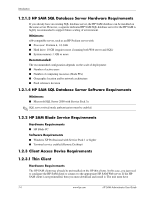HP Bc1500 HP PC Session Allocation Manager (SAM) Administrator User Guide - Page 6
How It Works (High Level Overview), HP SAM Web, and SQL, Database, HP SAM Client, Application
 |
View all HP Bc1500 manuals
Add to My Manuals
Save this manual to your list of manuals |
Page 6 highlights
Introduction HP SAM Client Application HP SAM Blade Service HP SAM Web and SQL Database 1.1.2 How It Works (High Level Overview) 1. When a user on a client access device (desktop, notebook, thin client) requests a desktop session, the HP SAM client sends a request to the HP SAM Web server. a. HP SAM supports server failover, if configured to do so. If the HP SAM Web server doesn't respond, the HP SAM client goes down the list to the next HP SAM Web server. b. The HP SAM client sends the username and domain information to the HP SAM server. 2. The HP SAM Web server receives the username and domain from the HP SAM client. It validates this information with the Microsoft Active Directory server. The account identified by the username and domain must be valid and enabled in the Active Directory in order to continue. 3. The HP SAM Web server returns the appropriate desktop session information to the HP SAM client. a. The HP SAM Web server checks its internal database to see what resources are available and connects the user to an appropriate resource. Prior to assigning a resource to the user, the SAM Web server determines whether or not the user still has a desktop session running and, if so, reconnects the user to that same session (i.e., follow-me roaming). b. The data returned to the HP SAM client would be a DNS name (or IP address, depending on how it is configured on the HP SAM Web server.) c. If no computing resource is available, the HP SAM client informs the user. 4. The HP SAM client connects to the appropriate desktop session. 5. The user is then prompted at the login screen for the password. The user name and domain is prepopulated by the HP SAM client. 6. Once the user logs in, the HP SAM blade service on the computing resource reports back to the HP SAM Web server. 1-2 www.hp.com HP SAM Administrator User Guide