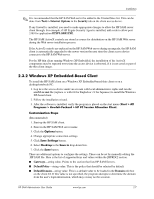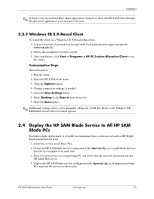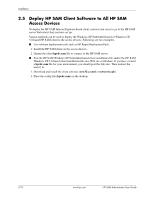HP Bc1500 HP PC Session Allocation Manager (SAM) Administrator User Guide - Page 18
Connection Type, type in a new HP SAM server
 |
View all HP Bc1500 manuals
Add to My Manuals
Save this manual to your list of manuals |
Page 18 highlights
Installation ■ Policies-string value. Points to the section that lists policies that are loaded in the client's Connection Type drop-down box on the first tab of the Options section. This allows the administrator to pre-define a number of policies associated with various connection types. ■ Autodial-integer value, 0 or 1. If this value is set to 1, the program automatically tries to connect on startup, without waiting for the user to enter login information. Default value is 0 (off). ■ DefaultUsername-string value. If this value is not specified, the program attempts to determine the user name from the user's login information, which may or may not be accurate. ■ DefaultInsecurePassword-string value. This field can be used to pre-populate the password box. This field was intended for automated load testing in an environment where security is not of importance. Ä CAUTION: The DefaultInsecurePassword field is in plain text format and should not be used in a production environment. ■ Failover-integer value. When set to 1, this enables the failover capability of the client. If there are multiple Web servers defined, the client fails over to the next available computing resource when a connection to one fails. Turning this feature on limits the user's ability to type in a new HP SAM server; the user still has the ability to choose between Web servers defined in the configuration file. Default value is 0 (off). ■ EnablePassword-integer value, 0 or 1. When set to 1, this shows the Password box on the client user interface. When set to 0, the password box is not available. Default is 0 (off). ■ ConnectionPort-short integer value, in the range 1 to 65535. This is the port on which the remote desktop service (such as Remote Desktop) listens on. For Remote Desktop, if not specified, this value defaults to 3389. A value of 0 is ignored. ■ UILanguage-Two-character language identifier. Currently the only identifier supported is JP for Japanese. If the identifier is not supported or the property is not present in the configuration file, the application defaults to US English. The language support DLL must be present to support a particular language. ✎ The UILanguage specified must either be the same language as the HP SAM client application that you have installed or English. If you installed the English HP SAM client application, do not change the value to any other language. In order to minimize disk space, the English HP SAM client application does not contain any other HP SAM client language DLL. Various methods are available to deploy the client application to multiple client access devices. Following are two examples: ■ Use software deployment tools like HP Rapid Deployment Pack. a. Install the client application (scw32-xx.msi) on client units. b. Update the client config file to work with the HP SAM (see customization steps above). ■ Post the scw32-xx.msi and hprdc.sam file on a Web site or fileshare. Then instruct the user(s) to a. Download and install the client software (scw32-xx.msi). b. Place the config file (hprdc.sam) on the desktop. 2-8 www.hp.com HP SAM Administrator User Guide