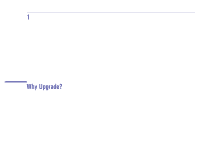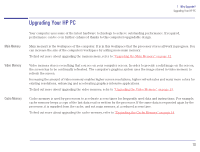HP Brio 81XX hp brio 81xx, upgrade guide - Page 14
Upgrading the Cache Memory, How Much Cache, Memory Does My, Computer Have?, Why Add More
 |
View all HP Brio 81XX manuals
Add to My Manuals
Save this manual to your list of manuals |
Page 14 highlights
1 Why Upgrade? Upgrading the Cache Memory Upgrading the Cache Memory How Much Cache Memory Does My Computer Have? Your computer has level-one and level-two cache. The cache level refers to the proximity of the cache to the processor. Level-one cache is integrated in the processor and operates at the same speed as the processor, for example, 200MHz. Level-two cache is not integrated in the processor but is located on the processor's local bus (see "Upgrading the Processor" on page 17) and so operates at the same speed as the local bus, for example, 66 MHz. The design of level-two cache makes it faster than conventional main memory (see "Upgrading the Main Memory" on page 12), which is also located on the local bus. In general, level-one cache incorporates 8 or 16 KB of data cache and 8 or 16 KB of instruction cache. The amount of level-two cache that your computer has depends on the particular model that you have. To see how much level-two cache memory is installed, restart your computer and press the key when F2=Setup is displayed. This displays a summary screen showing the computer's configuration. The amount of level-two cache memory is shown on this screen (in the System Cache field). Why Add More Increasing the amount of cache memory in your computer will improve the performance of your computer. Cache Memory? How Much Cache Your computer is capable of supporting up to 512 KB of level-two cache memory, using one cache memory module socket Memory Can I Add? on the system board. If your computer currently has no level-two cache memory installed, or has 256 KB of level-two cache memory installed, you can upgrade your computer by installing a new cache memory module. If your computer has no level-two cache, you can install either a 256-KB module or a 512-KB module. For instructions on how to install a cache memory module, refer to "Installing Cache Memory" on page 33. 14