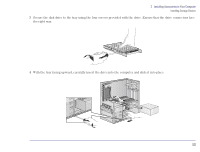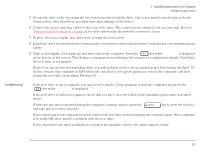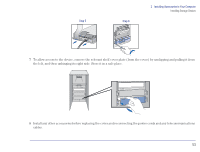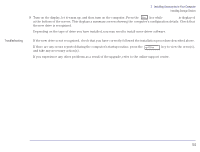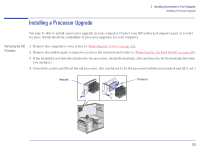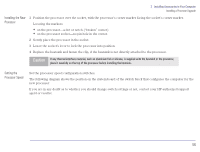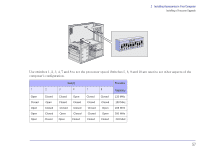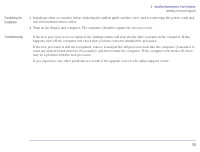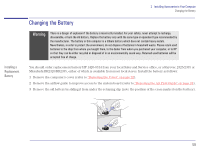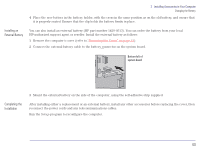HP Brio 81XX hp brio 81xx, upgrade guide - Page 55
Installing a Processor Upgrade, Removing the Old, Processor
 |
View all HP Brio 81XX manuals
Add to My Manuals
Save this manual to your list of manuals |
Page 55 highlights
2 Installing Accessories in Your Computer Installing a Processor Upgrade Installing a Processor Upgrade You may be able to install a processor upgrade in your computer. Contact your HP-authorized support agent or reseller for more details about the availability of processor upgrades for your computer. Removing the Old Processor 1 Remove the computer's cover (refer to "Removing the Cover" on page 22). 2 Remove the airflow guide to improve access to the system board (refer to "Removing the Air Flow Guide" on page 24). 3 If the heatsink is not directly attached to the processor, unclip the heatsink. (Be careful not to let the heatsink fall when you unclip it.) 4 Unlock the socket and lift out the old processor. (Be careful not to let the processor fall when you unlock and lift it out.) Heatsink Processor 55