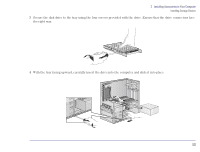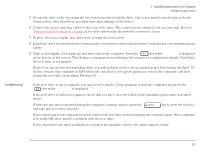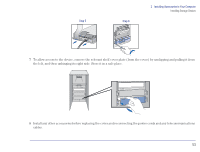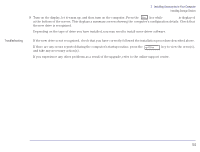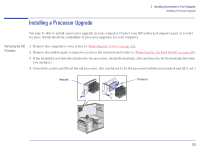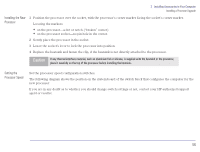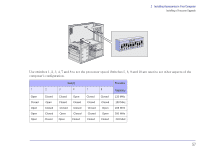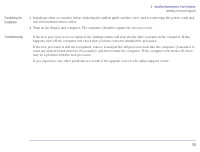HP Brio 81XX hp brio 81xx, upgrade guide - Page 53
Installing Accessories in Your Computer, Step 5
 |
View all HP Brio 81XX manuals
Add to My Manuals
Save this manual to your list of manuals |
Page 53 highlights
Step 5 Step 6 2 Installing Accessories in Your Computer Installing Storage Devices 7 To allow access to the device, remove the relevant shelf cover plate (from the cover) by unclipping and pulling it from the left, and then unhinging its right side. Store it in a safe place. 8 Install any other accessories before replacing the cover and reconnecting the power cords and any telecommunications cables. 53

53
2
Installing Accessories in Your Computer
Installing Storage Devices
7
To allow access to the device, remove the relevant shelf cover plate (from the cover) by unclipping and pulling it from
the left, and then unhinging its right side. Store it in a safe place.
8
Install any other accessories before replacing the cover and reconnecting the power cords and any telecommunications
cables.
Step 5
Step 6