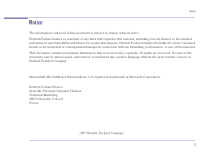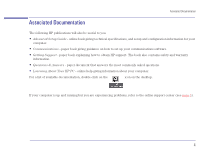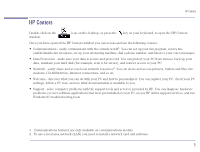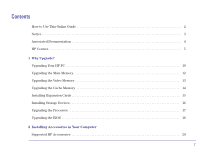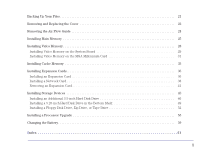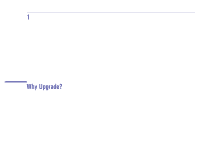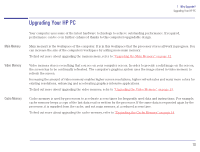HP Brio 81XX hp brio 81xx, upgrade guide - Page 8
Installing a Floppy Disk Drive, Zip Drive, or Tape Drive .. .
 |
View all HP Brio 81XX manuals
Add to My Manuals
Save this manual to your list of manuals |
Page 8 highlights
Backing Up Your Files 21 Removing and Replacing the Cover 22 Removing the Air Flow Guide 24 Installing Main Memory 25 Installing Video Memory 28 Installing Video Memory on the System Board 29 Installing Video Memory on the MGA Millennium Card 31 Installing Cache Memory 33 Installing Expansion Cards 35 Installing an Expansion Card 36 Installing a Network Card 38 Removing an Expansion Card 41 Installing Storage Devices 43 Installing an Additional 3.5-inch Hard Disk Drive 46 Installing a 5.25-inch Hard Disk Drive in the Bottom Shelf 49 Installing a Floppy Disk Drive, Zip Drive, or Tape Drive 52 Installing a Processor Upgrade 55 Changing the Battery 59 Index 61 8

8
Backing Up Your Files. . . . . . . . . . . . . . . . . . . . . . . . . . . . . . . . . . . . . . . . . . . . . . . . . . . . . . . . . . . . . . . . . . . . .
21
Removing and Replacing the Cover . . . . . . . . . . . . . . . . . . . . . . . . . . . . . . . . . . . . . . . . . . . . . . . . . . . . . . . . .
22
Removing the Air Flow Guide . . . . . . . . . . . . . . . . . . . . . . . . . . . . . . . . . . . . . . . . . . . . . . . . . . . . . . . . . . . . . .
24
Installing Main Memory . . . . . . . . . . . . . . . . . . . . . . . . . . . . . . . . . . . . . . . . . . . . . . . . . . . . . . . . . . . . . . . . . . .
25
Installing Video Memory . . . . . . . . . . . . . . . . . . . . . . . . . . . . . . . . . . . . . . . . . . . . . . . . . . . . . . . . . . . . . . . . . . .
28
Installing Video Memory on the System Board . . . . . . . . . . . . . . . . . . . . . . . . . . . . . . . . . . . . . . . . . . . . .
29
Installing Video Memory on the MGA Millennium Card . . . . . . . . . . . . . . . . . . . . . . . . . . . . . . . . . . . . . .
31
Installing Cache Memory . . . . . . . . . . . . . . . . . . . . . . . . . . . . . . . . . . . . . . . . . . . . . . . . . . . . . . . . . . . . . . . . . .
33
Installing Expansion Cards. . . . . . . . . . . . . . . . . . . . . . . . . . . . . . . . . . . . . . . . . . . . . . . . . . . . . . . . . . . . . . . . .
35
Installing an Expansion Card . . . . . . . . . . . . . . . . . . . . . . . . . . . . . . . . . . . . . . . . . . . . . . . . . . . . . . . . . . .
36
Installing a Network Card . . . . . . . . . . . . . . . . . . . . . . . . . . . . . . . . . . . . . . . . . . . . . . . . . . . . . . . . . . . . . .
38
Removing an Expansion Card. . . . . . . . . . . . . . . . . . . . . . . . . . . . . . . . . . . . . . . . . . . . . . . . . . . . . . . . . . .
41
Installing Storage Devices . . . . . . . . . . . . . . . . . . . . . . . . . . . . . . . . . . . . . . . . . . . . . . . . . . . . . . . . . . . . . . . . .
43
Installing an Additional 3.5-inch Hard Disk Drive . . . . . . . . . . . . . . . . . . . . . . . . . . . . . . . . . . . . . . . . . . .
46
Installing a 5.25-inch Hard Disk Drive in the Bottom Shelf. . . . . . . . . . . . . . . . . . . . . . . . . . . . . . . . . . . .
49
Installing a Floppy Disk Drive, Zip Drive, or Tape Drive . . . . . . . . . . . . . . . . . . . . . . . . . . . . . . . . . . . . . .
52
Installing a Processor Upgrade . . . . . . . . . . . . . . . . . . . . . . . . . . . . . . . . . . . . . . . . . . . . . . . . . . . . . . . . . . . . .
55
Changing the Battery. . . . . . . . . . . . . . . . . . . . . . . . . . . . . . . . . . . . . . . . . . . . . . . . . . . . . . . . . . . . . . . . . . . . . .
59
Index . . . . . . . . . . . . . . . . . . . . . . . . . . . . . . . . . . . . . . . . . . . . . . . . . . . . . . . . . . . . . . . . . . . . . . . . .61