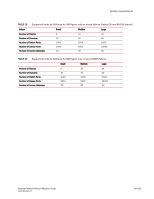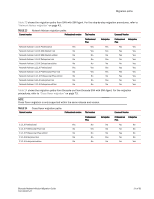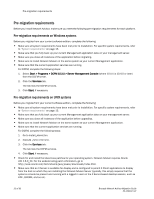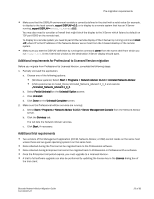HP Brocade 8/12c Brocade Network Advisor Migration Guide v11.1x (53-1002321-01 - Page 22
Pre-migration requirements, Pre-migration requirements on Windows systems
 |
View all HP Brocade 8/12c manuals
Add to My Manuals
Save this manual to your list of manuals |
Page 22 highlights
Pre-migration requirements Pre-migration requirements Before you install Network Advisor, make sure you meet the following pre-migration requirements for each platform. Pre-migration requirements on Windows systems Before you migrate from your current software edition, complete the following: • Make sure all system requirements have been met prior to installation. For specific system requirements, refer to "System requirements" on page 13. • Make sure that you fully back up your current Management application data on your management server. • Make sure you close all instances of the application before migrating. • Make sure to install Network Advisor on the same system as your current Management application. • Make sure that the current application services are running. For DCFM, complete the following steps: 1. Select Start > Programs > DCFM 10.X.X > Server Management Console (where 10.X.X is 10.4.0 or later) from the DCFM server. 2. Click the Services tab. The tab lists the DCFM services. 3. Click Start, if necessary. Pre-migration requirements on UNIX systems Before you migrate from your current software edition, complete the following: • Make sure all system requirements have been met prior to installation. For specific system requirements, refer to "System requirements" on page 13. • Make sure that you fully back up your current Management application data on your management server. • Make sure you close all instances of the application before upgrading. • Make sure to install Network Advisor on the same system as your current Management application. • Make sure that the current application services are running. For DCFM, complete the following steps: 1. Go to Install_Home/bin. 2. Execute ./smc or sh smc. 3. Click the Services tab. The tab lists the DCFM services. 4. Click Start, if necessary. • Check for and install the latest Java patches for your operating system. Network Advisor requires Oracle JRE 1.6.0_24. For the website listing patch information, go to http://www.oracle.com/technetwork/java/javase/downloads/index.html. • Make sure that an X Server is available for display and is configured to permit X Client applications to display from the host on which they are installing the Network Advisor Server (typically, this simply requires that the systems console be present and running with a logged in user on the X Server-based desktop session, such as KDE, GNOME, and so on). 22 of 82 Brocade Network Advisor Migration Guide 53-1002321-01