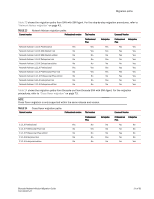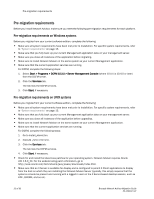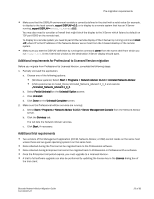HP Brocade 8/12c Brocade Network Advisor Migration Guide v11.1x (53-1002321-01 - Page 26
Solaris to Linux migration, Migrating DCFM 10.4.X data from Solaris to Linux
 |
View all HP Brocade 8/12c manuals
Add to My Manuals
Save this manual to your list of manuals |
Page 26 highlights
Cross operating system migration Public = yes Only guest = yes Writable = yes (if you don't want to writable, please change as no) Printable = no 6. Select File > Save to save the smb.conf file. 7. Complete the following commands on the terminal to restart the server. a. Type /etc/init.d/samba stop and press Enter. b. Type /etc/init.d/samba start and press Enter. 8. If you cannot copy any of the files, use following command to provide full permission to DCFM directory on Solaris and copy the files. chmod -fr 777 For example, chmod -fr 777 /opt/DCFM10_4_0 Solaris to Linux migration The Solaris operating system is not supported for Network Advisor 11.1.X. To migrate from DCFM on Solaris, you must first migrate to a Linux operating system. Migrating DCFM 10.4.X data from Solaris to Linux To migrate data from DCFM 10.4.X on Solaris to Linux, complete the following steps. 1. Perform a partial uninstall of DCFM 10.4.X. Refer to "Uninstalling from UNIX systems" on page 82 2. Copy the partially uninstalled source from Solaris to Linux using the following command: scp -r @: For example, scp -r [email protected]:/opt/DCFM10_4_0 /opt/Tempfolder 3. Install DCFM 10.4.X on Linux and migrate the DCFM 10.4.X Solaris data to DCFM 10.4.X on Linux. Refer to the DCFM 10.4.X Migration Guide. 4. Install Network Advisor 11.1.X on Linux and migrate from DCFM 10.4.X. Refer to "DCFM migration" on page 27. Windows Vista to supported Windows migration Network Advisor 11.1.X is not supported on the Windows Vista operating systems. To migrate from DCFM on Windows Vista, you must first migrate to a supported Windows operating system. For a list of supported Windows operating systems, refer to "Operating system requirements" on page 13 Migrating DCFM 10.4.X data from Windows Vista 1. To migrate data from DCFM 10.4.X on Windows Vista, complete the following steps. 2. Perform a partial uninstall of DCFM 10.4.X. Refer to "Uninstalling from Windows systems" on page 81 3. Share and copy the partially uninstalled source from Windows Vista to the supported Windows version. 26 of 82 Brocade Network Advisor Migration Guide 53-1002321-01