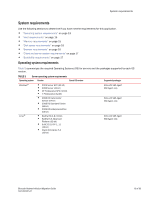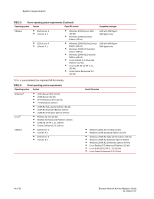HP Brocade 8/12c Brocade Network Advisor Migration Guide v11.1x (53-1002321-01 - Page 9
Professional ports Continued, Management server and client ports
 |
View all HP Brocade 8/12c manuals
Add to My Manuals
Save this manual to your list of manuals |
Page 9 highlights
Management server and client ports TABLE 3 Professional ports (Continued) Port Number Ports Transport Description Communication Path Open in Firewall 80 jboss.web.http.port TCP 803, 4, 5 Switch http TCP 1611 SNMP Port UDP 1623 snmp.trap.port UDP 5146 Syslog Port UDP 636 LDAP Authentication SSL port TCP 5432 Database port (Enforced during install) TCP 24600 24601 24602 24603 24604 24605 24606 24607 24608 24609 jboss.naming.jnp.port - port 0 TCP jboss.connector.ejb3.port - port 1 TCP jboss.connector.bisocket.port - port 2 TCP jboss.connector.bisocket.secondary.port TCP - port 3 jboss.naming.rmi.port - port 4 TCP jboss.jrmp.invoker.port - port 5 TCP jboss.pooled.invoker.port - port 6 TCP jboss.connector.socket.port - port 7 TCP jboss.web.ajp.port - port 8 TCP jboss.web.service.port - port 9 TCP Non-SSL HTTP/1.1 connector Client-Server No port Switch non-SSL http port for Server-Switch Yes http and CAL communication Client-Switch Default SNMP port Server-Switch Yes Default SNMP trap port Switch-Server Yes Default Syslog Port Switch-Server Yes LDAP server port for Server-LDAP Yes authentication if LDAP is Server chosen as an external authentication and SSL is enabled Port used by database Server-Database No Remote ODBC- Database Bootstrap JNP service port Client-Server No EJB3 connector port Client-Server No Bisocket connector port Client-Server No Bisocket connector secondary Client-Server No port RMI naming service port Client-Server No RMI/JRMP invoker port Client-Server No Pooled invoker port Client-Server No Socket invoker port Server No AJP 1.3 connector port Server No Web service port Server No Brocade Network Advisor Migration Guide 53-1002321-01 9 of 82