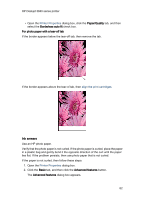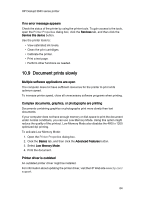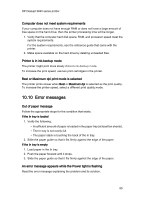HP Deskjet 3840 HP Deskjet 3840 Printer series - (Windows) User's Guide - Page 80
Streaks appear in a light portion of a photo
 |
View all HP Deskjet 3840 manuals
Add to My Manuals
Save this manual to your list of manuals |
Page 80 highlights
HP Deskjet 3840 series printer Fading occurs near the edges of a photo If fading occurs approximately 25 to 64 mm (1 to 2.5 inches) from the edge of a photo, try the following: • Install a photo print cartridge and a tri-color print cartridge in the printer. • Rotate the image 180 degrees. • Open the Printer Properties dialog box, click the Paper/Quality tab, and then set the Print quality to Maximum dpi. Use the What's This? help to learn about the features that you see in the Printer Properties dialog box. Streaks appear in a light portion of a photo If streaks appear in a light portion approximately 64 mm (2.5 inches) from one of the long edges of a photograph, try the following: • Install a photo print cartridge in the printer. • Rotate the image 180 degrees. Use the What's This? help to learn about the features that you see in the Printer Properties dialog box. 80