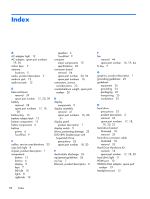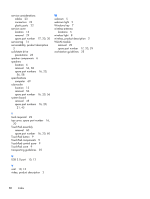HP ENVY m6-n012dx HP ENVY m6 Notebook PC Maintenance and Service Guide - Page 88
TouchPad control zone, TouchPad zone
 |
View all HP ENVY m6-n012dx manuals
Add to My Manuals
Save this manual to your list of manuals |
Page 88 highlights
service considerations cables 23 connectors 23 plastic parts 22 service cover location 13 removal 29 spare part number 17, 20, 30 service tag 14 serviceability, product description 3 solid-state drive precautions 23 speaker components 6 speakers location 6 removal 56, 58 spare part numbers 16, 20, 56, 58 specifications computer 69 subwoofer location 13 removal 56 spare part number 16, 20, 56 system board removal 45 spare part numbers 16, 20, 21, 45 W webcam 5 webcam light 5 Windows key 7 wireless antenna locations 5 wireless light 8 wireless, product description 2 WLAN module removal 29 spare part number 17, 20, 29 workstation guidelines 25 T tools required 22 top cover, spare part number 16, 20 TouchPad assembly removal 60 spare part number 16, 20, 60 TouchPad button 9 TouchPad components 9 TouchPad control zone 9 TouchPad zone 9 transporting guidelines 25 U USB 3.0 port 10, 12 V vent 10, 13 video, product description 2 80 Index