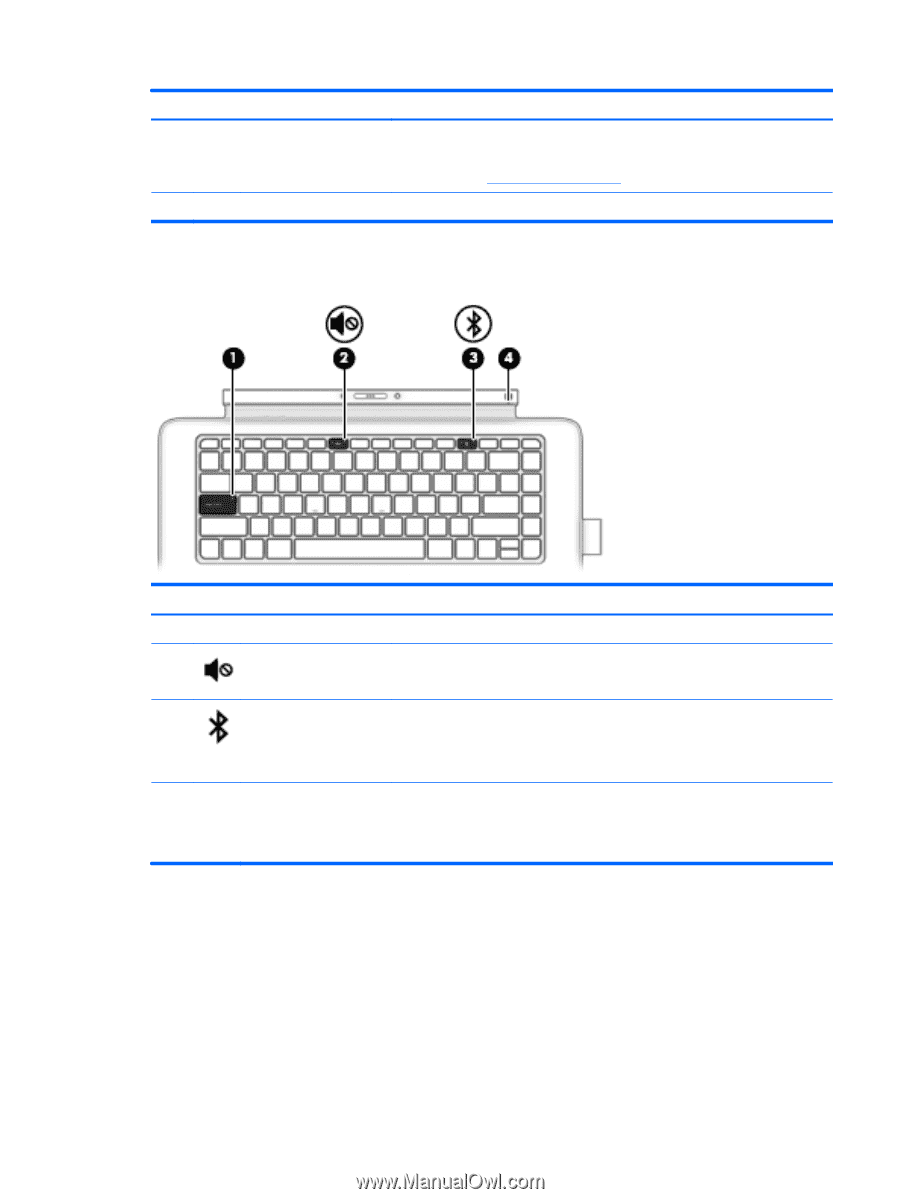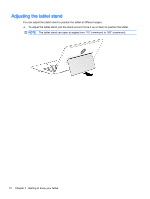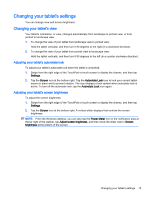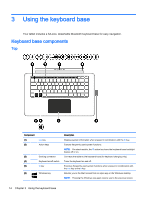HP ENVY x2 - 13-j012dx User Guide - Page 25
Lights, Keyboard base components
 |
View all HP ENVY x2 - 13-j012dx manuals
Add to My Manuals
Save this manual to your list of manuals |
Page 25 highlights
Component (7) TouchPad (8) Lights Pen holder Description Reads your finger gestures to move the pointer or activate items on the screen. NOTE: The TouchPad also supports edge-swipe gestures. For more information, see Edge swipes on page 35. Holds the digitizer pen (select models only). Component (1) (2) Caps lock light Mute light (3) Pairing light (4) Keyboard battery light Description On: Caps lock is on, which switches the keys to all capital letters. ● Amber: Computer sound is off. ● Off: Computer sound is on. ● Blinking white: The keyboard base and tablet are pairing. ● Solid white: The keyboard base and tablet are successfully paired. NOTE: After Bluetooth is successfully paired, the light will turn off. ● Blinking amber: The keyboard base has less than 10% battery life. ● Solid amber: The keyboard base battery is charging. ● Off: The keyboard base battery is fully charged. Keyboard base components 15