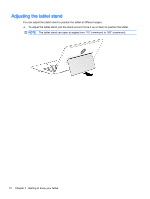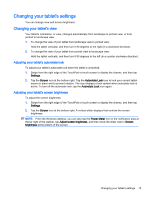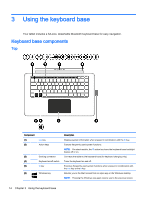HP ENVY x2 - 13-j012dx User Guide - Page 27
Connecting the tablet to the keyboard base, pull the tablet away from the keyboard
 |
View all HP ENVY x2 - 13-j012dx manuals
Add to My Manuals
Save this manual to your list of manuals |
Page 27 highlights
Connecting the tablet to the keyboard base Your keyboard base can be used once the keyboard base is paired. It can then be used detached from the tablet. ▲ To connect the tablet to the keyboard base, insert the tablet docking port into the keyboard base docking connector. NOTE: To remove the tablet from the keyboard base, pull the tablet away from the keyboard base. Connecting the tablet to the keyboard base 17
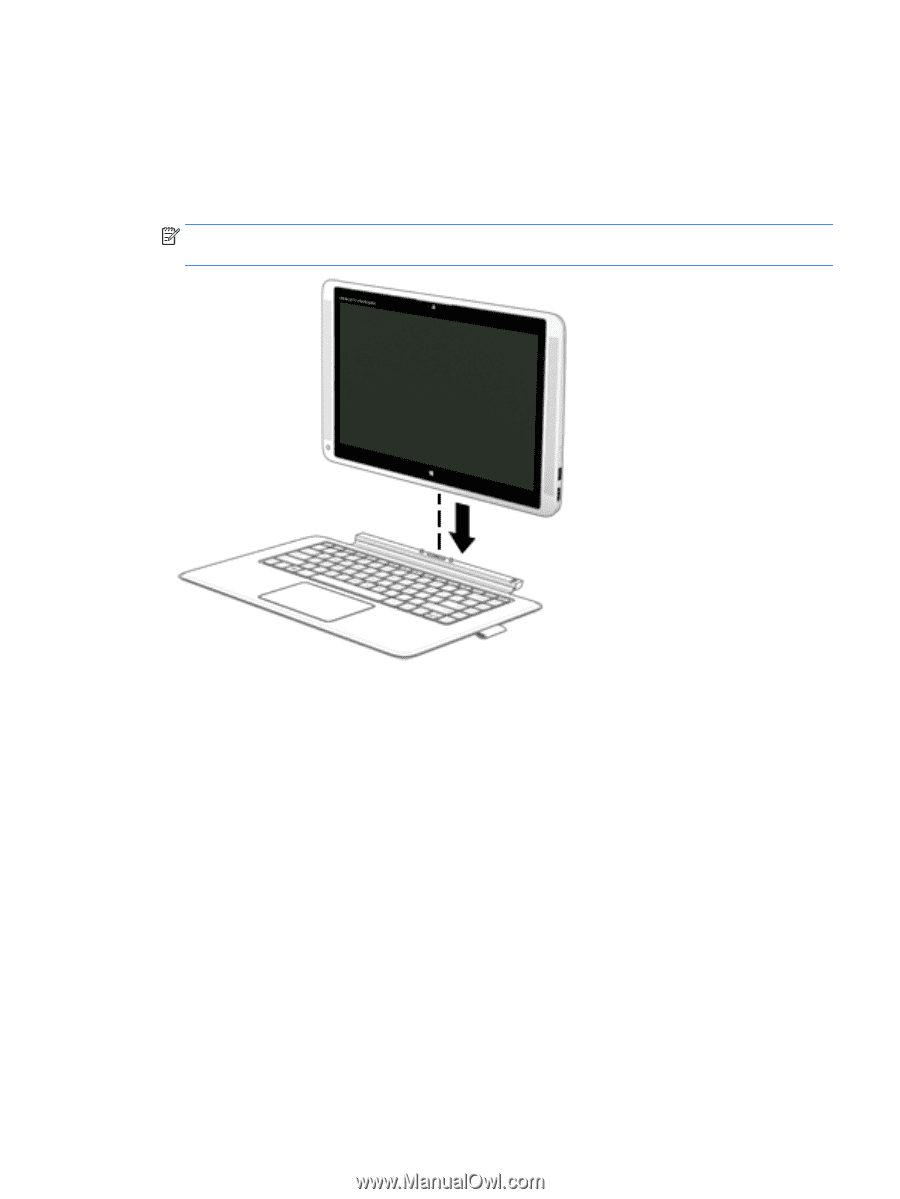
Connecting the tablet to the keyboard base
Your keyboard base can be used once the keyboard base is paired. It can then be used detached
from the tablet.
▲
To connect the tablet to the keyboard base, insert the tablet docking port into the keyboard base
docking connector.
NOTE:
To remove the tablet from the keyboard base, pull the tablet away from the keyboard
base.
Connecting the tablet to the keyboard base
17