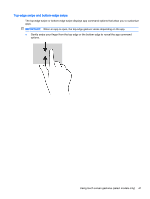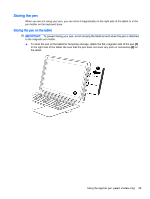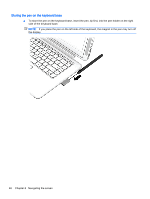HP ENVY x2 - 13-j012dx User Guide - Page 56
Storing the pen on the keyboard base, the display
 |
View all HP ENVY x2 - 13-j012dx manuals
Add to My Manuals
Save this manual to your list of manuals |
Page 56 highlights
Storing the pen on the keyboard base ▲ To store the pen on the keyboard base, insert the pen, tip first, into the pen holder on the right side of the keyboard base. NOTE: If you place the pen on the left side of the keyboard, the magnet in the pen may turn off the display 46 Chapter 6 Navigating the screen
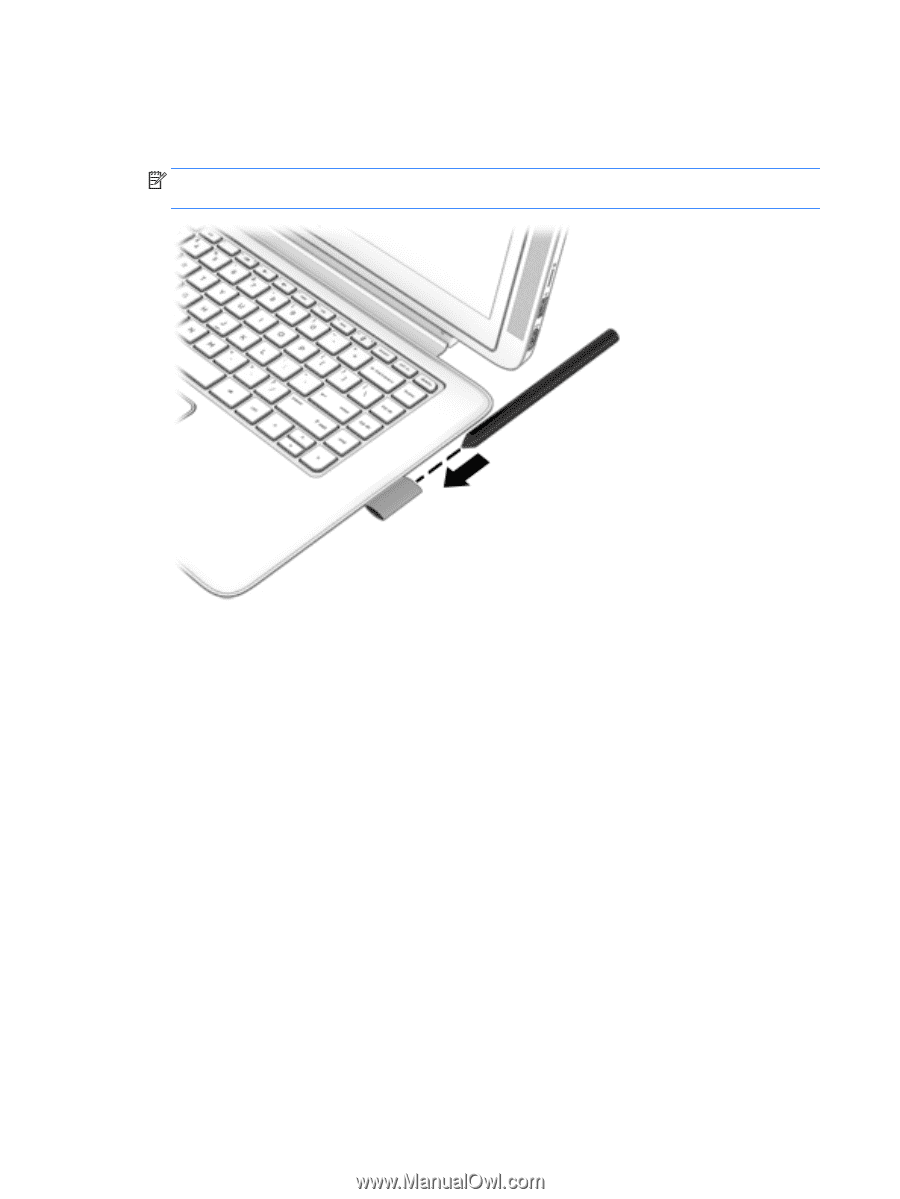
Storing the pen on the keyboard base
▲
To store the pen on the keyboard base, insert the pen, tip first, into the pen holder on the right
side of the keyboard base.
NOTE:
If you place the pen on the left side of the keyboard, the magnet in the pen may turn off
the display
46
Chapter 6
Navigating the screen