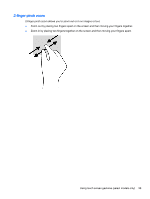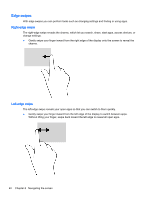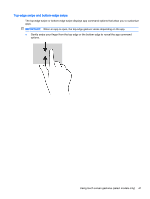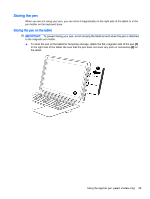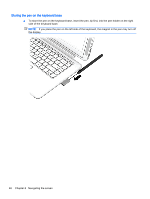HP ENVY x2 - 13-j012dx User Guide - Page 54
Using the digitizer pen (select models only), Identifying the pen components, Holding the pen
 |
View all HP ENVY x2 - 13-j012dx manuals
Add to My Manuals
Save this manual to your list of manuals |
Page 54 highlights
Using the digitizer pen (select models only) You can write with the pen in pen-specific programs, in all Microsoft® Office programs, and in many other Windows programs and utilities. The information you write on the screen with the pen can be filed, searched, and shared among the programs. Identifying the pen components The pen interacts with the tablet whenever the tip (1) of the pen is pressed against the screen. The pen magnets (2) attach the pen to the tablet. Holding the pen Hold the pen as if you were writing with a standard pen or pencil. 44 Chapter 6 Navigating the screen
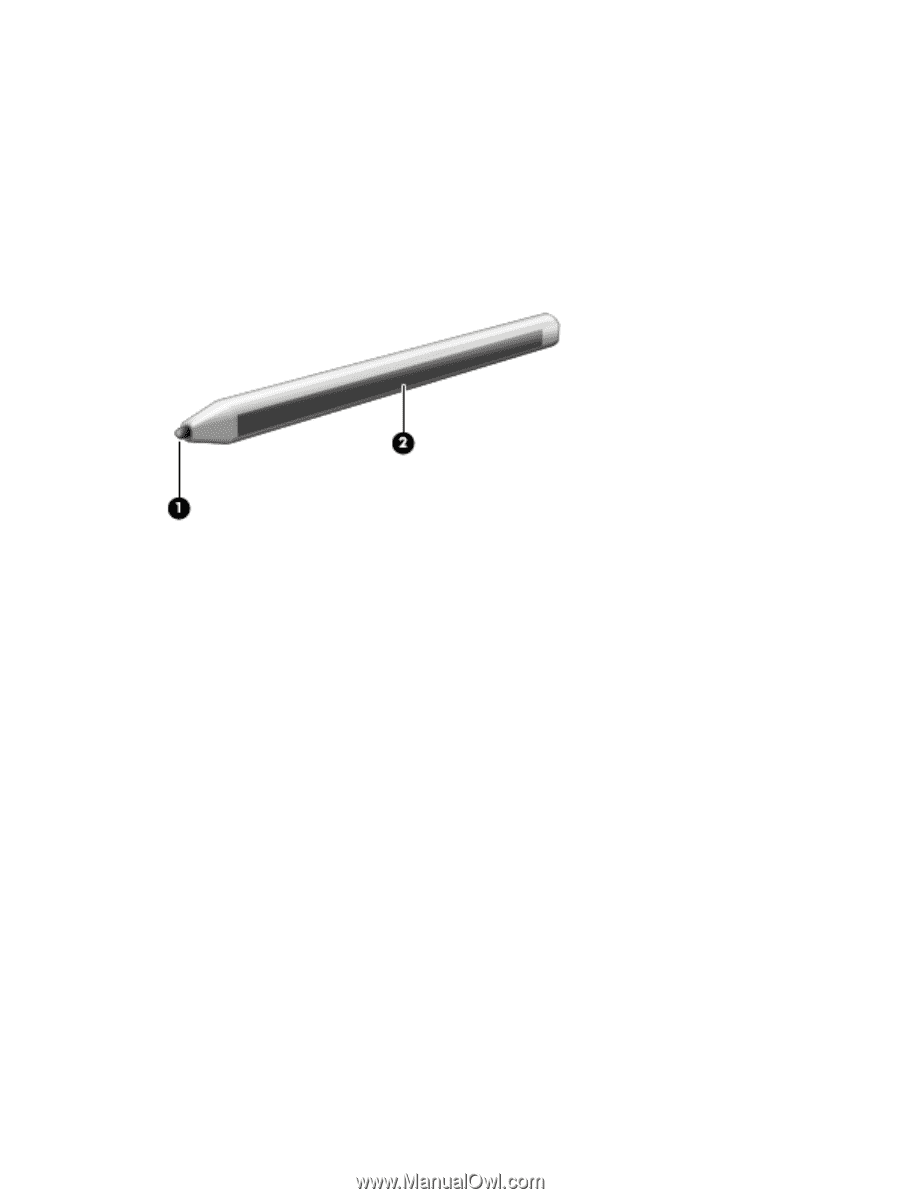
Using the digitizer pen (select models only)
You can write with the pen in pen-specific programs, in all Microsoft® Office programs, and in many
other Windows programs and utilities. The information you write on the screen with the pen can be
filed, searched, and shared among the programs.
Identifying the pen components
The pen interacts with the tablet whenever the tip
(1)
of the pen is pressed against the screen. The
pen magnets
(2)
attach the pen to the tablet.
Holding the pen
Hold the pen as if you were writing with a standard pen or pencil.
44
Chapter 6
Navigating the screen