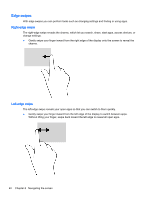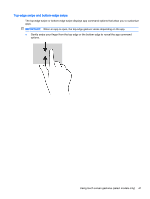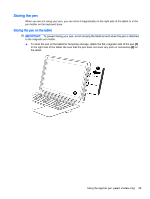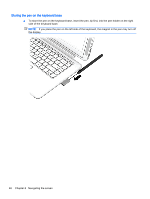HP ENVY x2 - 13-j012dx User Guide - Page 55
Storing the pen, Storing the pen on the tablet
 |
View all HP ENVY x2 - 13-j012dx manuals
Add to My Manuals
Save this manual to your list of manuals |
Page 55 highlights
Storing the pen When you are not using your pen, you can store it magnetically on the right side of the tablet or in the pen holder on the keyboard base. Storing the pen on the tablet IMPORTANT: To prevent losing your pen, avoid carrying the tablet around when the pen is attached to the magnetic pen holder. ▲ To store the pen on the tablet for temporary storage, attach the flat, magnetic side of the pen (1) to the right side of the tablet. Be sure that the pen does not cover any ports or connectors (2) on the tablet. Using the digitizer pen (select models only) 45
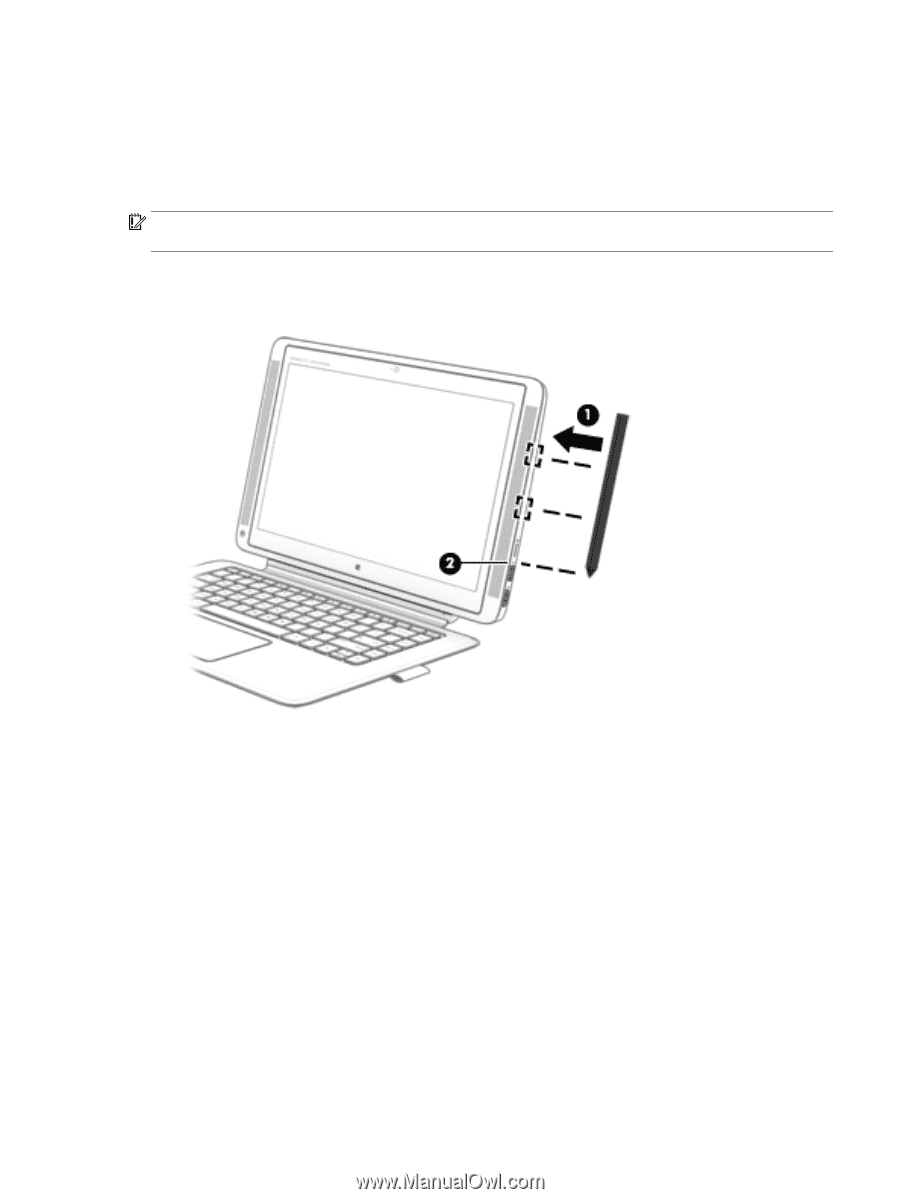
Storing the pen
When you are not using your pen, you can store it magnetically on the right side of the tablet or in the
pen holder on the keyboard base.
Storing the pen on the tablet
IMPORTANT:
To prevent losing your pen, avoid carrying the tablet around when the pen is attached
to the magnetic pen holder.
▲
To store the pen on the tablet for temporary storage, attach the flat, magnetic side of the pen
(1)
to the right side of the tablet. Be sure that the pen does not cover any ports or connectors
(2)
on
the tablet.
Using the digitizer pen (select models only)
45