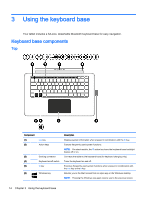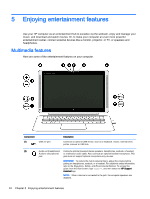HP ENVY x2 - 13-j012dx User Guide - Page 29
Charging the keyboard base battery, connect the keyboard base to the tablet. The battery light
 |
View all HP ENVY x2 - 13-j012dx manuals
Add to My Manuals
Save this manual to your list of manuals |
Page 29 highlights
Charging the keyboard base battery The keyboard base has an internal, rechargeable battery. When the keyboard base battery light is blinking amber, there is less than 10% battery charge remaining in the keyboard base. ▲ To charge the keyboard base battery, connect the keyboard base to the tablet. The battery light turns off when the keyboard base is completely charged. Charging the keyboard base battery 19

Charging the keyboard base battery
The keyboard base has an internal, rechargeable battery. When the keyboard base battery light is
blinking amber, there is less than 10% battery charge remaining in the keyboard base.
▲
To charge the keyboard base battery, connect the keyboard base to the tablet. The battery light
turns off when the keyboard base is completely charged.
Charging the keyboard base battery
19