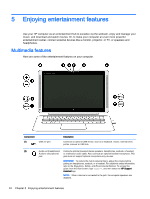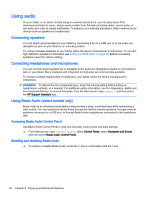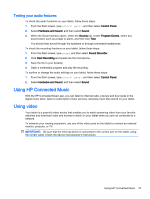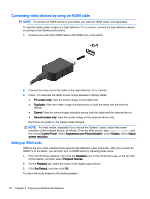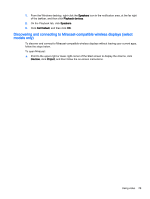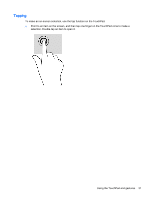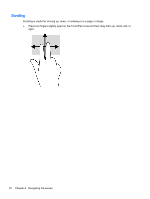HP ENVY x2 - 13-j012dx User Guide - Page 37
Testing your audio features, Using HP Connected Music, Using video
 |
View all HP ENVY x2 - 13-j012dx manuals
Add to My Manuals
Save this manual to your list of manuals |
Page 37 highlights
Testing your audio features To check the audio functions on your tablet, follow these steps: 1. From the Start screen, type control panel, and then select Control Panel. 2. Select Hardware and Sound, and then select Sound. 3. When the Sound window opens, select the Sounds tab. Under Program Events, select any sound event, such as a beep or alarm, and then click Test. You should hear sound through the speakers or through connected headphones. To check the recording functions on your tablet, follow these steps: 1. From the Start screen, type sound, and then select Sound Recorder. 2. Click Start Recording and speak into the microphone. 3. Save the file to your desktop. 4. Open a multimedia program and play the recording. To confirm or change the audio settings on your tablet, follow these steps: 1. From the Start screen, type control panel, and then select Control Panel. 2. Select Hardware and Sound, and then select Sound. Using HP Connected Music With the HP Connected Music app, you can listen to Internet radio, preview and buy tracks in the digital music store, listen to subscription music services, and play music files stored on your tablet. Using video Your tablet is a powerful video device that enables you to watch streaming video from your favorite websites and download video and movies to watch on your tablet when you are not connected to a network. To enhance your viewing enjoyment, use one of the video ports on the tablet to connect an external monitor, projector, or TV. IMPORTANT: Be sure that the external device is connected to the correct port on the tablet, using the correct cable. Check the device manufacturer's instructions. Using HP Connected Music 27