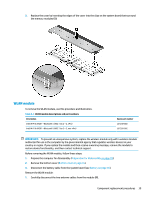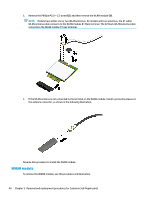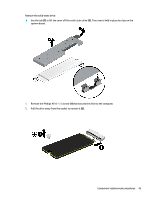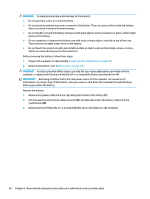HP EliteBook G7 Maintenance and Service Guide - Page 54
Solid-state drives are designed with a notch to prevent incorrect insertion.
 |
View all HP EliteBook G7 manuals
Add to My Manuals
Save this manual to your list of manuals |
Page 54 highlights
3. Replace the cover by inserting the edges of the cover into the clips on the system board near the sides of the solid-state drive. To install the solid-state drive, reverse the removal procedures. NOTE: Solid-state drives are designed with a notch to prevent incorrect insertion. 44 Chapter 5 Removal and replacement procedures for Customer Self-Repair parts

3.
Replace the cover by inserting the edges of the cover into the clips on the system board near the sides of
the solid-state drive.
To install the solid-state drive, reverse the removal procedures.
NOTE:
Solid-state drives are designed with a notch to prevent incorrect insertion.
44
Chapter 5
Removal and replacement procedures for Customer Self-Repair parts