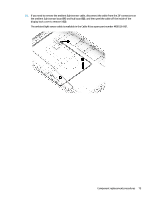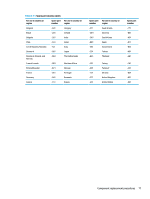HP EliteBook G7 Maintenance and Service Guide - Page 85
the inside of
 |
View all HP EliteBook G7 manuals
Add to My Manuals
Save this manual to your list of manuals |
Page 85 highlights
21. If you need to remove the ambient light sensor cable, disconnect the cable from the ZIF connectors on the ambient light sensor board (1) and hub board (2), and then peel the cable off the inside of the display back cover to remove it (3). The ambient light sensor cable is available in the Cable Kit as spare part number M08526-001. Component replacement procedures 75

21.
If you need to remove the ambient light sensor cable, disconnect the cable from the ZIF connectors on
the ambient light sensor board
(1)
and hub board
(2)
, and then peel the cable
off
the inside of the
display back cover to remove it
(3)
.
The ambient light sensor cable is available in the Cable Kit as spare part number M08526-001.
Component replacement procedures
75