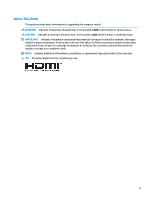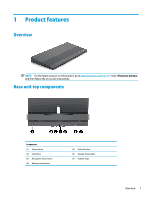Base unit access covers
.......................................................................................................................................
17
Display head
.........................................................................................................................................................
19
Internal components
...........................................................................................................................................
21
Memory
................................................................................................................................................................
22
Memory module
specifications
.........................................................................................................
22
Populating memory modules
............................................................................................................
22
Installing memory modules
..............................................................................................................
23
RTC battery
..........................................................................................................................................................
24
Hard drive
.............................................................................................................................................................
25
Fans
......................................................................................................................................................................
27
Solid-state drive (M.2)
.........................................................................................................................................
29
Display head rear panel
.......................................................................................................................................
30
Webcam
...............................................................................................................................................................
31
WLAN module
......................................................................................................................................................
33
Speakers
..............................................................................................................................................................
34
Antennas
..............................................................................................................................................................
35
Heat sink
..............................................................................................................................................................
36
Processor
.............................................................................................................................................................
38
Graphics card
.......................................................................................................................................................
39
System board
.......................................................................................................................................................
41
System board callouts
.........................................................................................................................................
46
5
Computer Setup (F10) Utility
........................................................................................................................
47
Computer Setup (F10) Utilities
............................................................................................................................
47
Using Computer Setup (F10) Utilities
................................................................................................
47
Computer Setup–Main
.......................................................................................................................
49
Computer Setup—Security
...............................................................................................................
51
Computer Setup—Advanced
.............................................................................................................
55
Recovering the
configuration
settings
................................................................................................................
60
6
Using HP PC Hardware Diagnostics
................................................................................................................
61
Using HP PC Hardware Diagnostics Windows (select products only)
.................................................................
61
Downloading HP PC Hardware Diagnostics Windows
.......................................................................
61
Downloading the latest HP PC Hardware Diagnostics Windows version
.......................
62
Downloading HP Hardware Diagnostics Windows by product name or number
(select products only)
.....................................................................................................
62
Installing HP PC Hardware Diagnostics Windows
.............................................................................
62
Using HP PC Hardware Diagnostics UEFI
.............................................................................................................
62
Starting HP PC Hardware Diagnostics UEFI
.......................................................................................
63
Downloading HP PC Hardware Diagnostics UEFI to a USB
flash
drive
..............................................
63
Downloading the latest HP PC Hardware Diagnostics UEFI version
..............................
63
vi