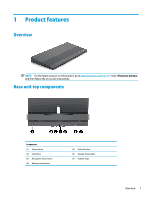HP EliteOne 1000 Maintenance and Service Guide - Page 9
Product features, Overview, Base unit top components
 |
View all HP EliteOne 1000 manuals
Add to My Manuals
Save this manual to your list of manuals |
Page 9 highlights
1 Product features Overview NOTE: For the latest manuals on this product, go to http://www.hp.com/support. Select Find your product, and then follow the on-screen instructions. Base unit top components Components (1) Power button (2) Call button (3) Microphone mute button (4) Webcam mute button (5) End call button (6) Speaker mute button (7) Volume slider Overview 1

1
Product features
Overview
NOTE:
For the latest manuals on this product, go to
support
. Select
Find your product
,
and then follow the on-screen instructions.
Base unit top components
Components
(1)
Power button
(5)
End call button
(2)
Call button
(6)
Speaker mute button
(3)
Microphone mute button
(7)
Volume slider
(4)
Webcam mute button
Overview
1