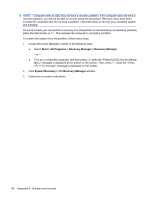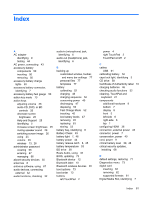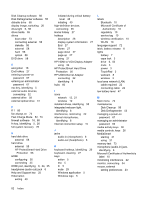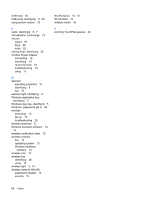HP Envy 13-1100 HP ENVY 13 User Guide - Windows 7 - Page 94
Voodoo Power Adapter
 |
View all HP Envy 13-1100 manuals
Add to My Manuals
Save this manual to your list of manuals |
Page 94 highlights
USB hubs 60 USB ports, identifying 6, 60 using system restore 78 V vents, identifying 6, 7 Virtualization Technology 72 volume adjust 29 keys 29 mute 29 volume keys, identifying 26 Voodoo Power Adapter connecting 18 identifying 18 re-synchronize 19 troubleshooting 19 using 17 W webcam adjusting properties 37 identifying 8 tips 37 webcam light, identifying 8 Windows application key, identifying 5 Windows logo key, identifying 5 Windows, passwords set in 65 wireless protecting 15 set up 15 troubleshooting 20 wireless antennas 8 Wireless Assistant software 13, 14 wireless certification label 10 wireless controls key 13 operating system 13 Wireless Assistant software 13 wireless icon 12 wireless key identifying 26 using 13 wireless light 3, 13 wireless network (WLAN) equipment needed 15 security 15 WLAN device 10, 12 WLAN label 10 writable media 39 Z zooming TouchPad gesture 24 84 Index