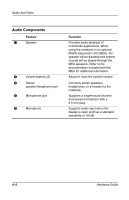HP Evo n410c Compaq Evo Notebook N410c Series Hardware Guide - Page 50
Remove the hard drive, Place the removed hard drive in an electrostatic-safe
 |
View all HP Evo n410c manuals
Add to My Manuals
Save this manual to your list of manuals |
Page 50 highlights
Drives 11. Remove the hard drive spacer 1 from the base assembly. 12. Grasp the hard drive tab and slide the hard drive to the left 2. 13. Remove the hard drive 3. 14. Place the removed hard drive in an electrostatic-safe container. Hardware Guide 5-5
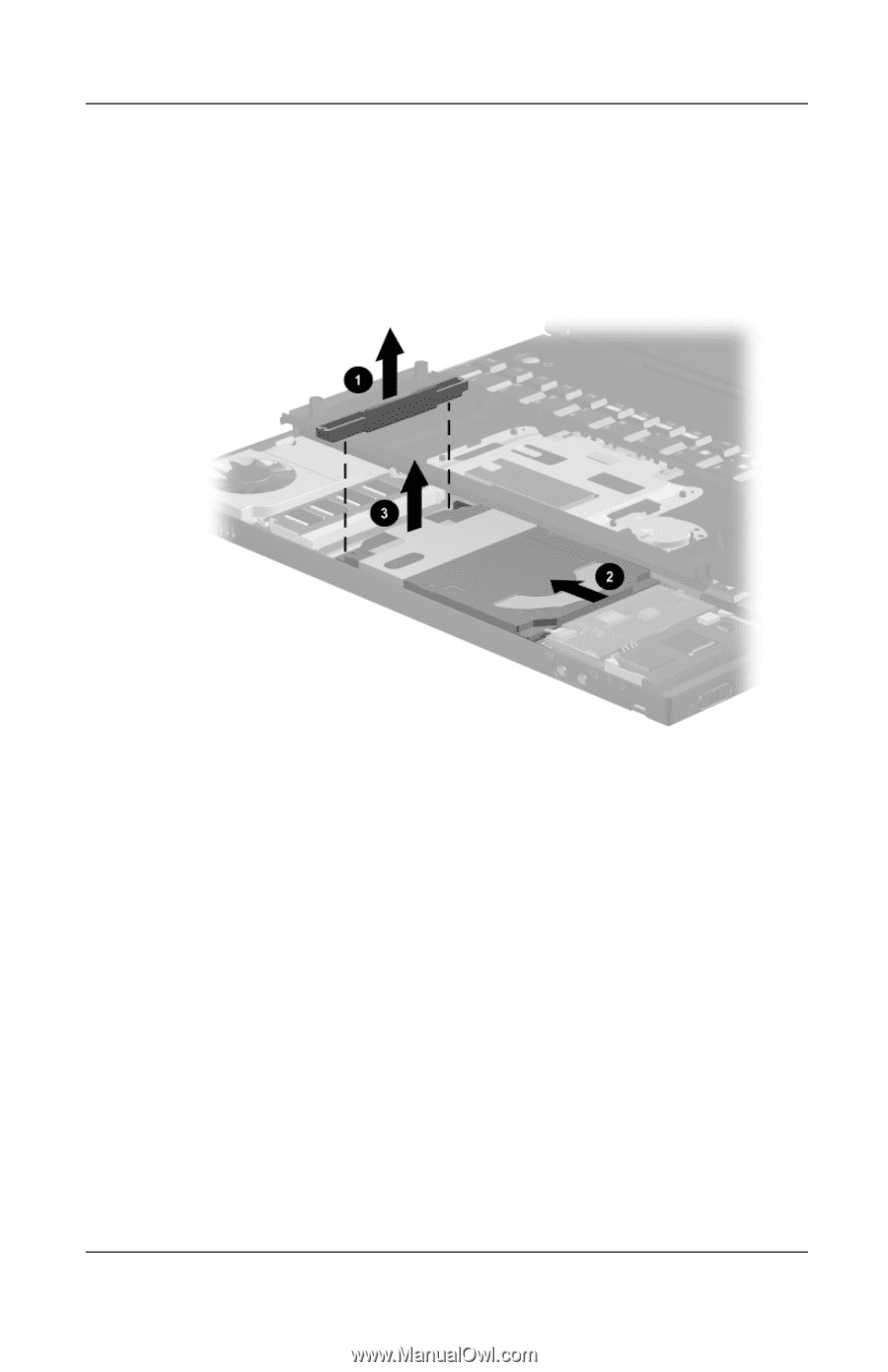
Drives
Hardware Guide
5–5
11. Remove the hard drive spacer
1
from the base assembly.
12. Grasp the hard drive tab and slide the hard drive to the left
2
.
13. Remove the hard drive
3
.
14. Place the removed hard drive in an electrostatic-safe
container.