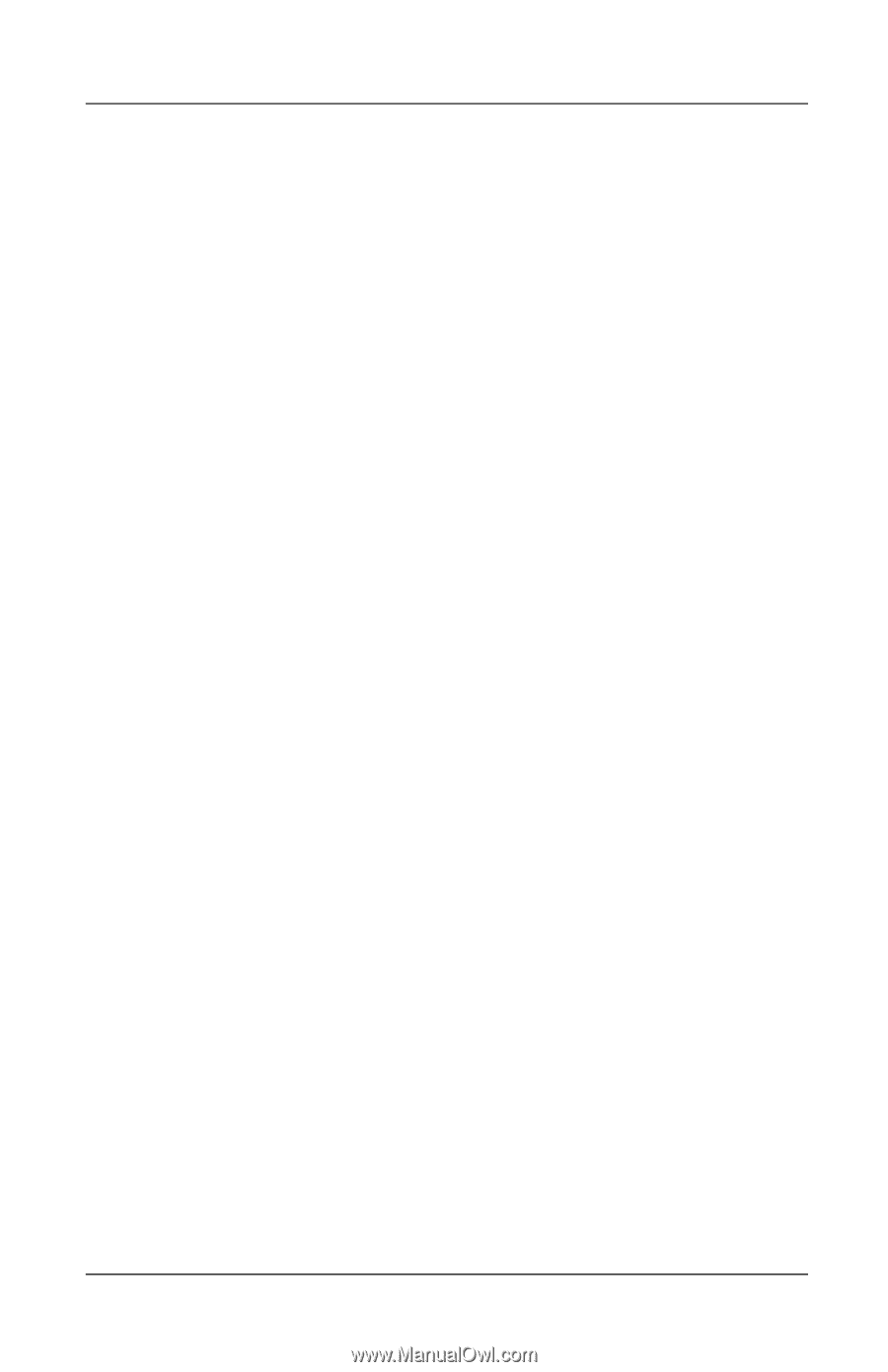HP Evo n410c Compaq Evo Notebook N410c Series Hardware Guide - Page 90
Modem and Networking, Modem Command Guidelines, Advanced Users Only, power, Fn command Fn+F7
 |
View all HP Evo n410c manuals
Add to My Manuals
Save this manual to your list of manuals |
Page 90 highlights
Index Mobile Expansion Unit (MEU) (optional) 7-5 modem adapter 2-13 cable 2-12 connecting internationally 7-7 country-specific adapter 7-7 installing 8-9 specifications 9-3 Modem and Networking 2-12 Modem Command Guidelines (Advanced Users Only) 2-12 monitor, external (optional) 7-2 MultiBay light 2-3 MultiPort Fn command Fn+F2 3-4 location 2-1 turning on/off 3-2 N network cable 2-13, 7-8 network interface card (NIC), installing 8-9 network, assigning Easy Access buttons to 3-9 noise suppression circuitry on modem cable 7-6 on network cable 7-8 num lock light 2-3 numeric keypad, embedded disabling 3-7 enabling 3-7 enabling at startup 3-8 Fn command Fn+num lk 3-7 Fn command Fn+shift 3-8 shifting to standard keys 3-8 O operating environment specifications 9-1 optional applications, installing 1-7 P palm rest removing 5-2, 8-5, 8-9 parallel connector connecting a printer 7-3 location 2-10 PC Card configuring 8-13 eject button 2-5 inserting 8-14 removing 8-15 slot 2-5 port settings 9-2 port, infrared 2-6 power components cord 2-12 switch 2-5 power conservation 3-2 power, Fn command Fn+F7 3-5 power/suspend light 2-3 preinstalled software 2-13 primary battery pack 4-4 Product Key 1-1 Index-4 Hardware Guide