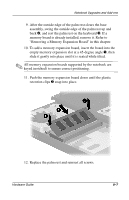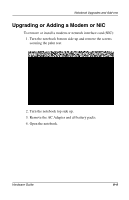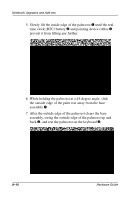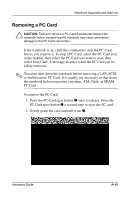HP Evo n410c Compaq Evo Notebook N410c Series Hardware Guide - Page 78
notebook into the connector on the modem/NIC board., located inside
 |
View all HP Evo n410c manuals
Add to My Manuals
Save this manual to your list of manuals |
Page 78 highlights
Notebook Upgrades and Add-ons 12. To add a new modem/NIC board, align the keyed end of the board with the keyed area of the modem slot. Carefully insert the board into the modem slot 1 at a 45-degree angle and press down on the board 2. When properly seated, the retainer latches snap into place. ✎ The board connectors are keyed (notched) to ensure correct positioning. 13. Plug the internal modem-to-RJ-11 cable 3 (located inside the notebook) into the connector on the modem/NIC board. 14. Replace the palm rest and reinstall the screws. 15. Connect the modem or network cable to the appropriate jack on the notebook and to the wall. See "Connecting a Modem" in Chapter 7. 8-12 Hardware Guide

8–12
Hardware Guide
Notebook Upgrades and Add-ons
12. To add a new modem/NIC board, align the keyed end of the
board with the keyed area of the modem slot. Carefully insert
the board into the modem slot
1
at a 45-degree angle and
press down on the board
2
. When properly seated, the
retainer latches snap into place.
✎
The board connectors are keyed (notched) to ensure correct
positioning.
13.
Plug the internal modem-to-RJ-11 cable
3
(located inside the
notebook) into the connector on the modem/NIC board.
14. Replace the palm rest and reinstall the screws.
15. Connect the modem or network cable to the appropriate jack
on the notebook and to the wall. See “Connecting a Modem”
in Chapter 7.